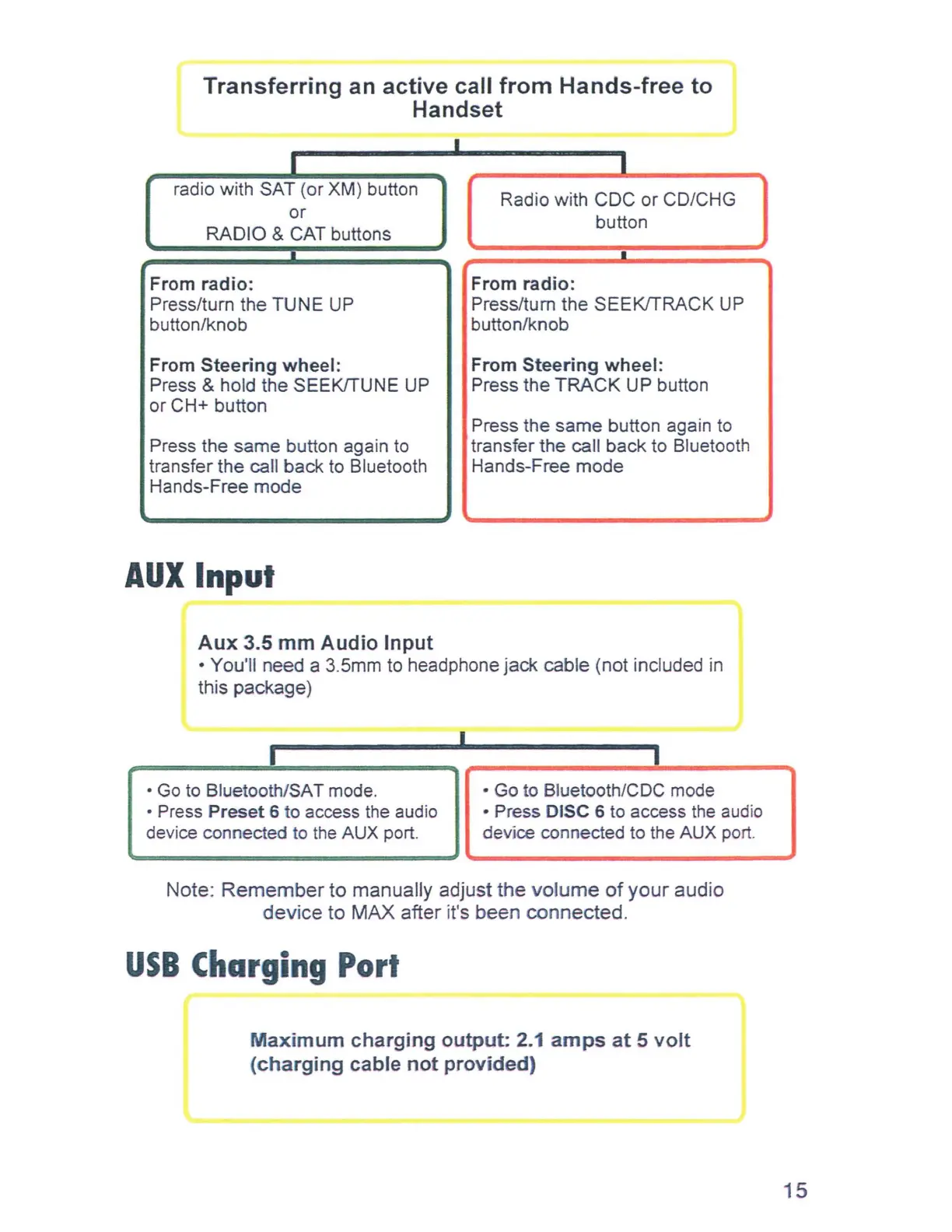Transferring
an
active
call
from
Hands-free
to
Handset
I
I I
radio with SAT (or XM) button
Radio with
CDC
or CD/CHG
or
button
RADIO
& CAT buttons
I
I
From
radio:
From
radio:
Press/turn the TUNE UP
Press/tum the SEEK/TRACK
UP
button/knob
button/knob
From
Steering
wheel:
From
Steering
wheel:
Press & hold the SEEK/TUNE
UP
Press the
TRACK
UP button
or CH+ button
Press the same button again to
Press the same button again
to
transfer
the
call back to Bluetooth
transfer
the
call back to Bluetooth
Hands-Free mode
Hands-Free mode
AUX
Input
Aux
3.5
mm
Audio
Input
• You'll need a 3.5mm to headphone jack cable (not included in
this package)
I
I
I
·Go
to Bluetooth/SAT mode. • Go to Bluetooth/CDC mode
• Press Preset 6 to access the audio
• Press DISC 6
to
access
the
aud
io
device connected to
the
AUX port.
device connected to the AUX port.
Note: Remember to manually adjust the volume
of
your audio
device to MAX after it's been connected.
USB
Charging
Port
Maximum
charging
output:
2.1
amps
at
5
volt
(chargin
g cable
not
provided
)
15