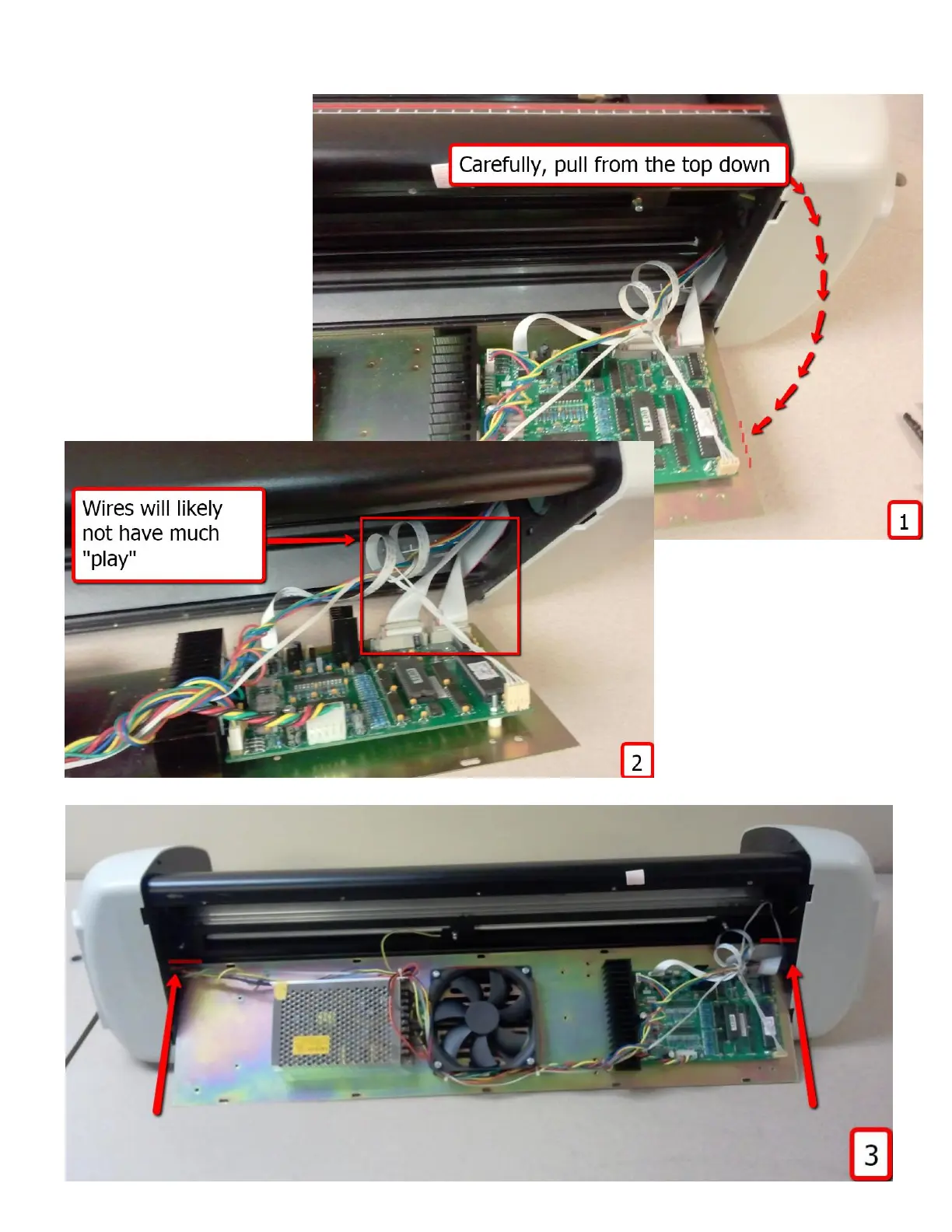STEP #2: Expose the Motherboard
The wires that connect the
motherboard to all the other
components in the unit come
from two different directions,
and will be taught. When you
lower the base plate, try to
“tuck” the plate into the frame of
the cutter, so as not to place too
much tension or stress on the
wires and connecting ports. (See
image #3)
