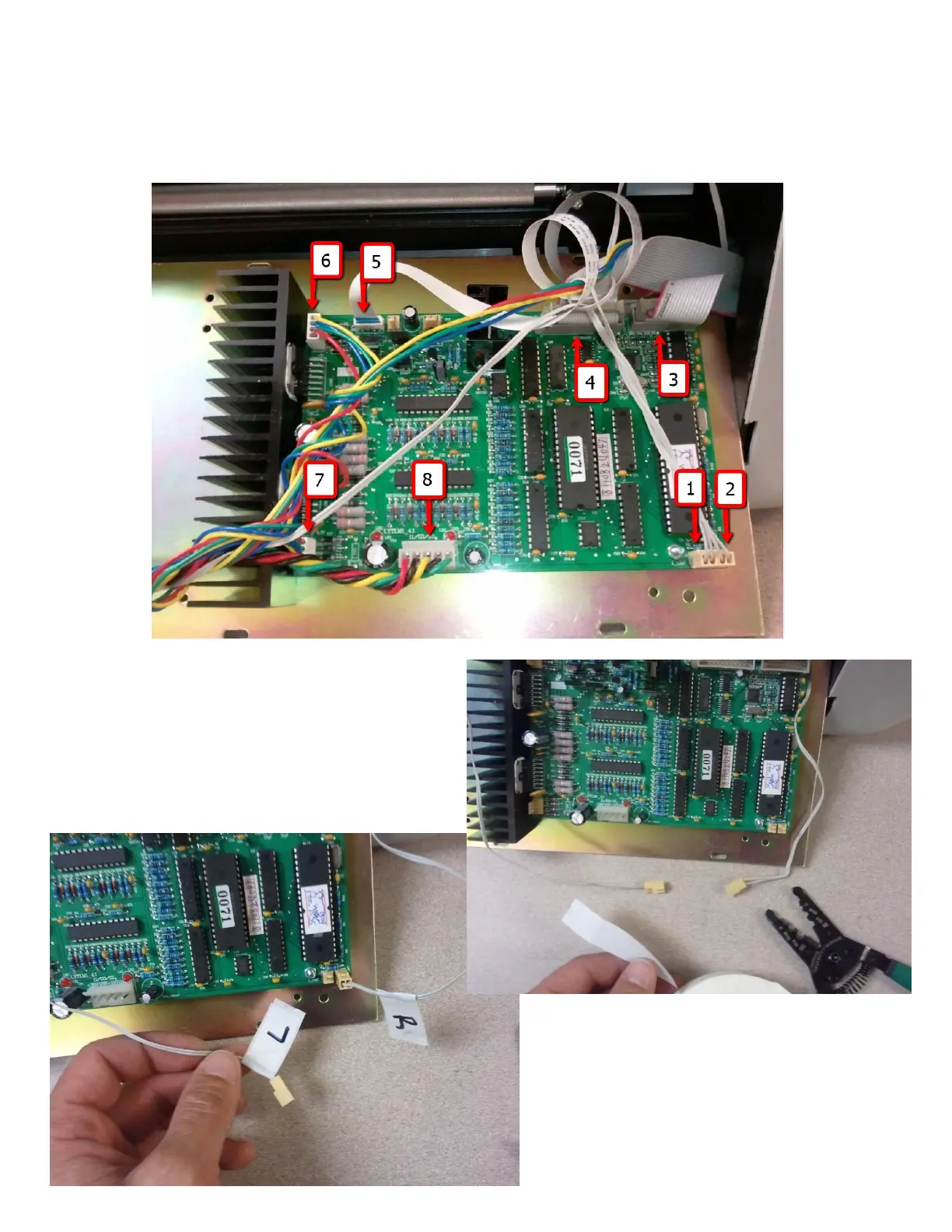STEP #3: Unplug the connections from the Motherboard.
There are a total of 8 connections on the Motherboard. Yours should look something similar to the image below.
Before we start to un-plug anything, there are a couple
prep-steps we’ll want to take first. Four of the eight
connections on the Motherboard are inter-changeable,
so it’s recommended that you mark all the wires prior
to removing them. See the image below.
