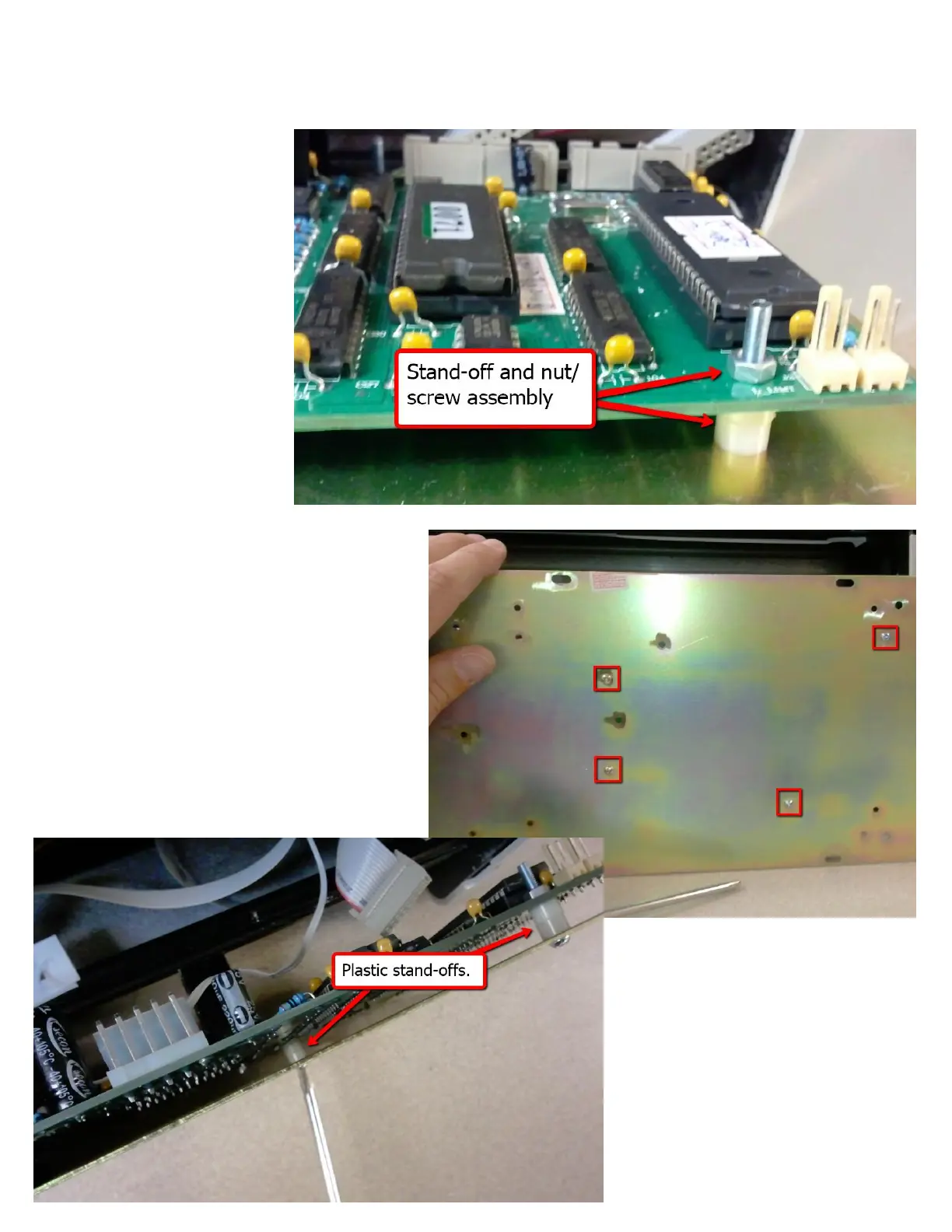STEP #5: Remove the defective motherboard from the base-plate
Now that you have the cables
and wires disconnected from
the mother board; there are 4
machine screws that will need to
be removed. These screws are
what hold the Motherboard to
the base-plate.
Carefully tip the base plate up and remove the 4
machine screws that secure the Motherboard; two
in the metal heat synch on the left two with plastic
stand-off on the right. Be mindful not to lose the
plastic spacers and nuts when you remove the
screws.
