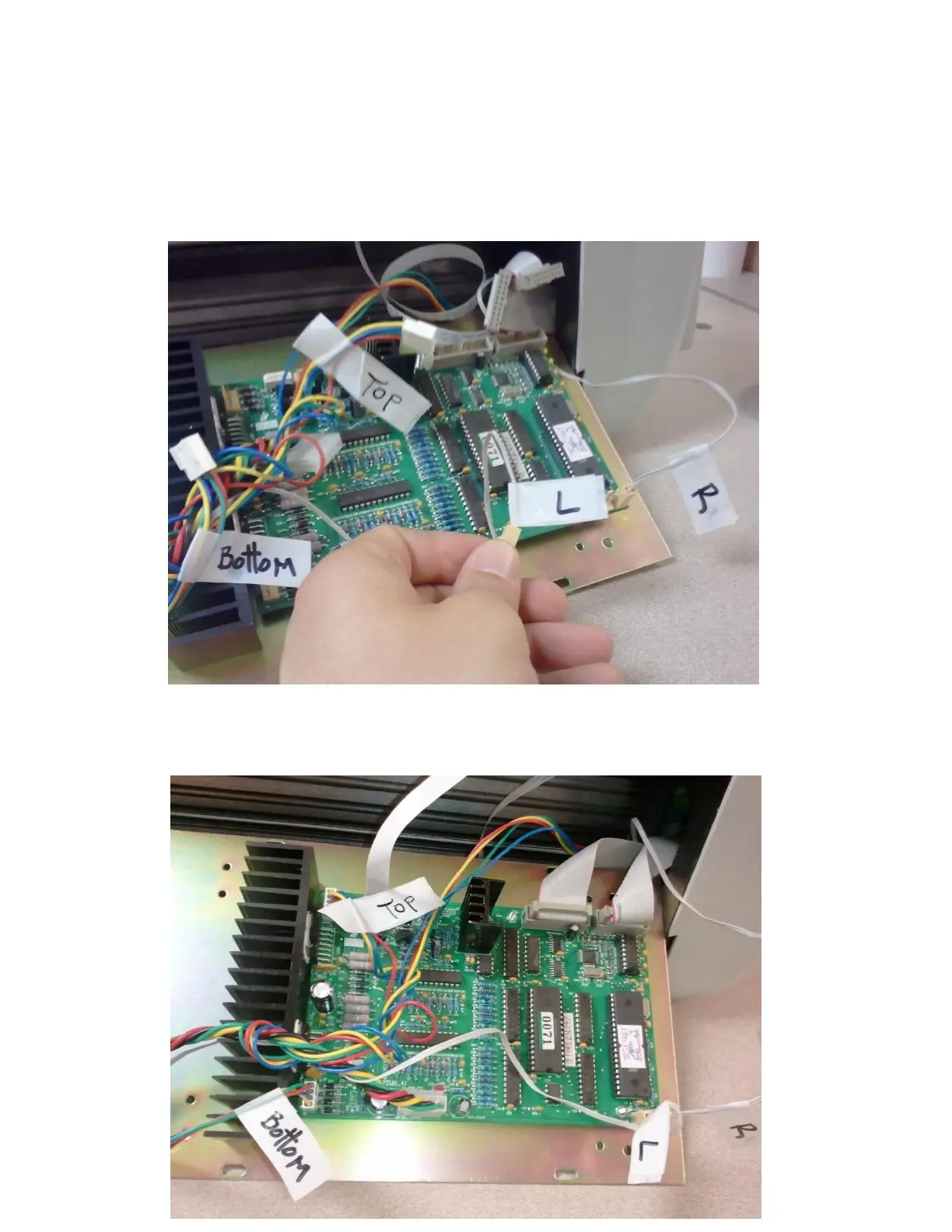STEP #6: Install the new motherboard!
Set the defective motherboard aside and attach the new motherboard to the base-plate. Next, using the labels on the
wires as a reference, reconnect the wires and cables to the new Motherboard ensuring they get a solid connection.
Once you have everything reconnected (as pictured below) you can fold the base plate back up to the bottom of the cutter
and replace all the base-plate machine screws. And you’re done!
