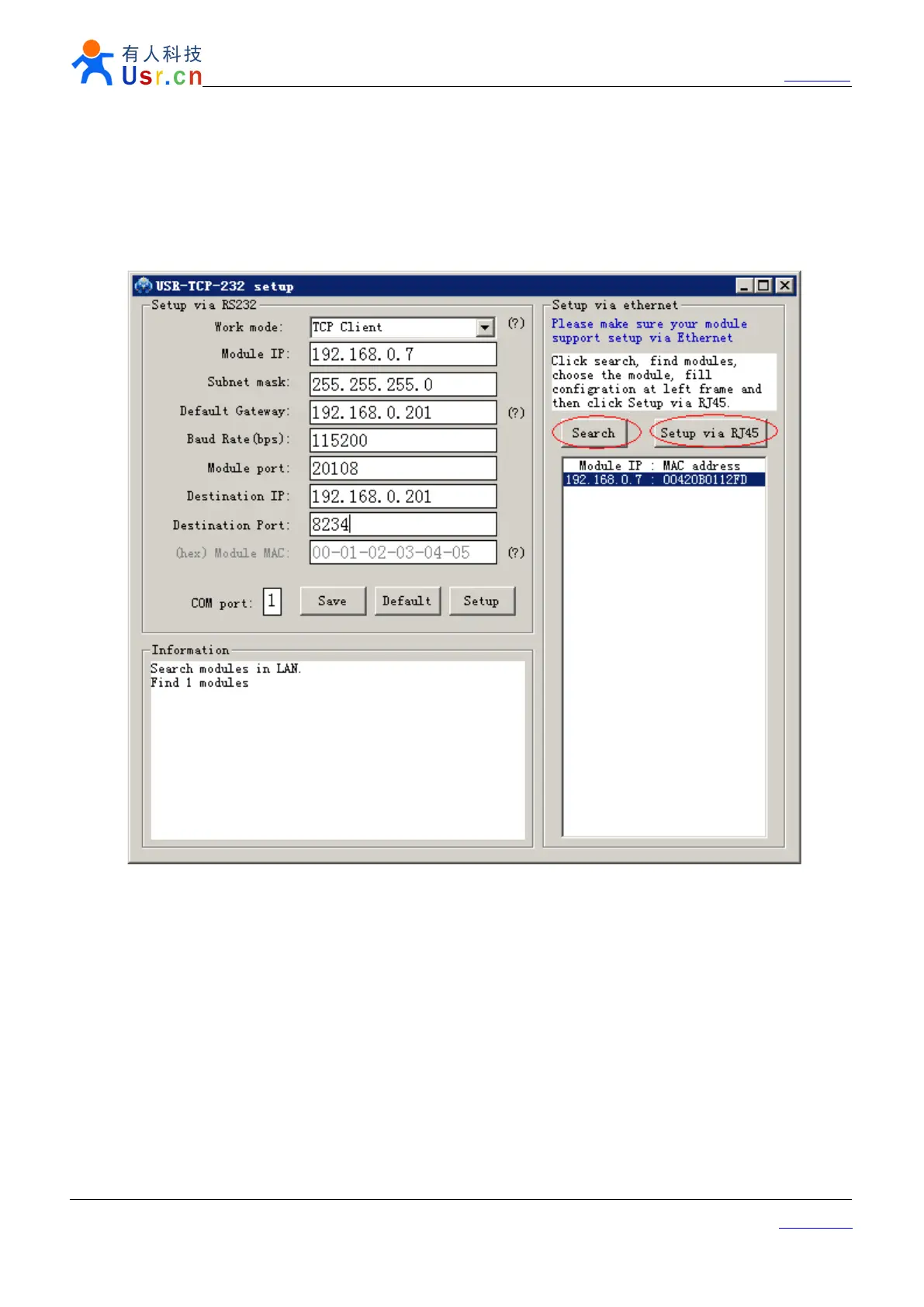RS232 Serial
TTL UART
TO Ethernet TCPIP convert Module www.usr.cn
Jinan USR Technology Co., Ltd. Page 12 of 26 sales@usr.cn
4.3
4.3
4.3
4.3 configure
configure
configure
configure through
through
through
through RJ45
RJ45
RJ45
RJ45
Since 2011-08-02, the new version modules support Setup via RJ45.
Click search, find modules, choose the module, fill configration at left frame and then click Setup via RJ45.