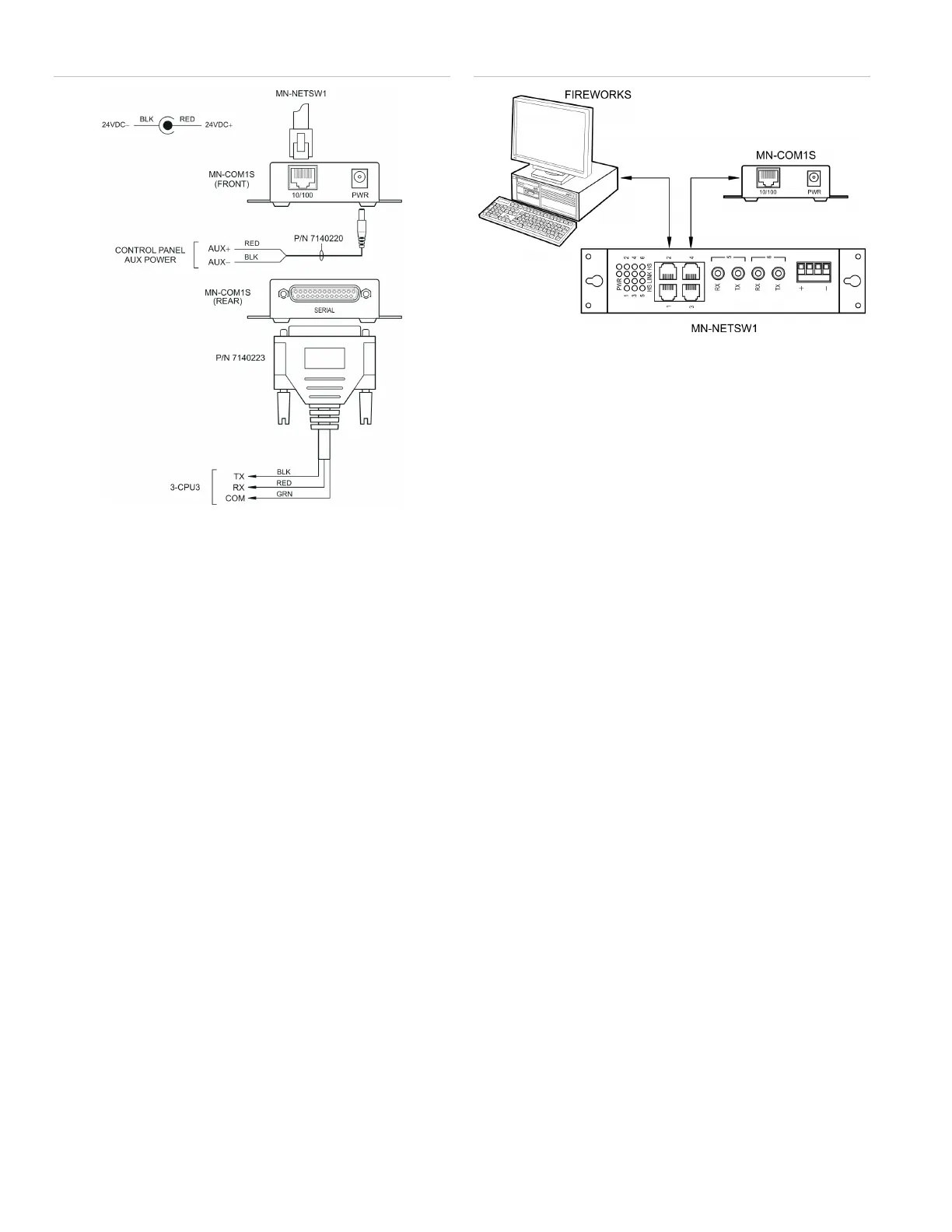2 / 4 P/N 3101601 • REV 2.0 • ISS 03DEC10
Figure 2: Wiring diagram
Note: All connections to the RJ45 and RS-232 ports are
restricted to the same room, within 20 feet, and enclosed in
conduit.
Configuring the MN-COM1S
Before you begin
You should have a good understanding of basic networking
principles, addressing, and terminology. If you do not, we
recommend that you consult an IT professional.
Obtain the list of IP addresses assigned to the network
components. You can get this list from the person in charge of
setting up the network.
This procedure is for configuring the MN-COM1S at the site
using the site equipment. Here is the general sequence of
steps:
1. Connect the equipment.
2. Use the ARP -S command to assign a temporary IP
address.
3. Use the TELNET command to open a TCP connection on
port 1.
4. Use Internet Explorer to open the MN-COM1S module’s
embedded Web page then configure the MN-COM1S.
Connecting the equipment
Connect the MN-COM1S to the MN-NETSW1 as shown in
Figure 3 below. Turn on the FireWorks workstation and apply
power to the MN-COM1S, and then to the MN-NETSW1.
Figure 3: Setup diagram
Assigning a temporary IP address
To perform this procedure you will need an unused network IP
address for the temporary IP address. You will also need the
MAC address of the MN-COM1S module (as printed on the
module).
Note: The IP address used depends on the site’s network
configuration.
To assign a temporary IP address:
1. Click Start > Run.
2. In the Open box, type cmd, and then click OK.
This opens a command prompt window.
3. At the command prompt, enter:
ARP -S <temporary IP address> <MAC address>
Opening a TCP connection on port 1
This procedure uses the TELNET command to open a TCP
connection on port 1. Do not use any other port number.
After a short delay (less than 1 second) the system returns a
message that it could not open a connection to the host on
port 1. This is normal.
To open a TCP connection on port 1:
1. Open a command prompt window.
2. At the command prompt, enter:
TELNET <temporary IP address> 1
