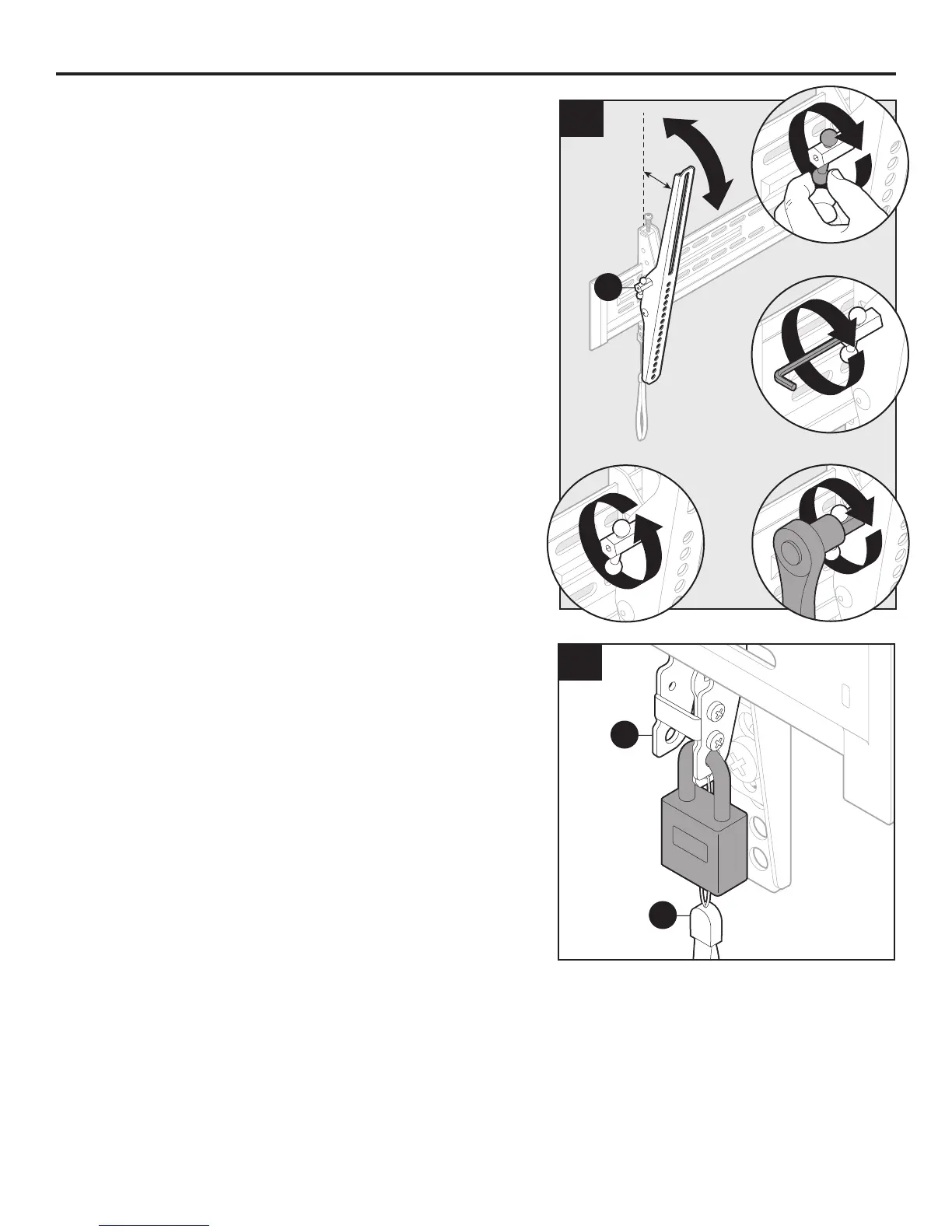ASSEMBLY INSTRUCTIONS
11
13. To adjust tilt, loosen both tilt levers (E) and
move panel to desired position. Tighten both tilt
levers (E) to hold desired tilt.
Note: For clarity, illustration is shown with panel
removed.
2
2
1
3
3
3
13
or
or
E
5 mm
1/2 in.
-3°–12°
Additional Security (Optional)
14. Secure panel with 7 mm pad lock (not included)
for theft security.
14
C/D
F