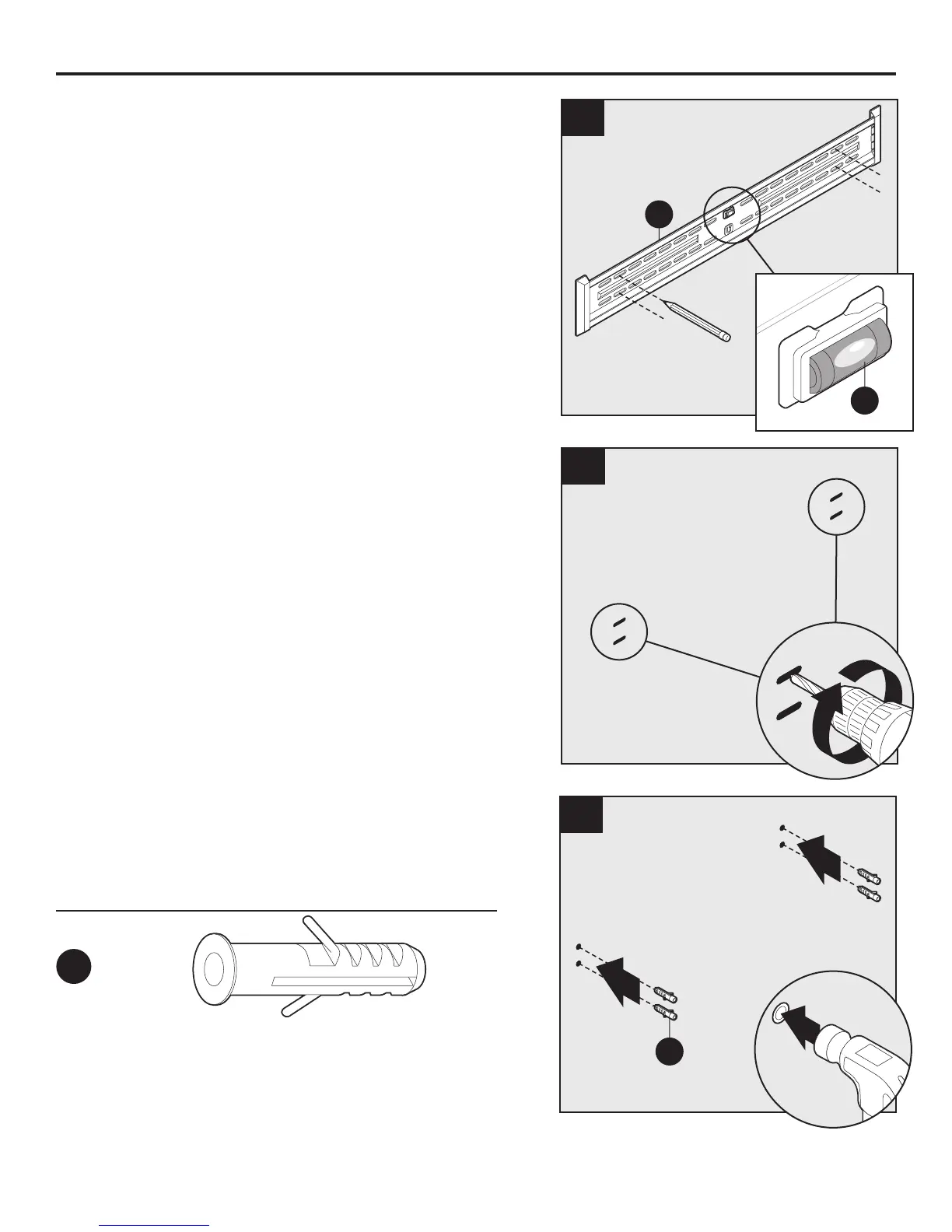9
ASSEMBLY INSTRUCTIONS
7
A
B
Concrete Installation
7. Use wall plate (A) to mark four mounting hole
locations.
Note: Use bubble level (B) to level wall plate (A).
9. Insert anchors (JJ) into holes. Tap with hammer
(not included) if necessary.
1
1
9
JJ
Hardware Used
JJ
x 4
Anchor
M4 x 12
Screw
Qty. 4
AA
M5 x 12
Screw
Qty. 4
BB
M6 x 15
Screw
Qty. 4
CC
M8 x 15
Screw
Qty. 4
8 mm Lag bolt
Qty. 4
Anchor
Qty. 4
DD
M4 x 30
Screw
Qty. 4
EE
M5 x 30
Screw
Qty. 4
FF
M6 x 30
Screw
Qty. 4
GG
M8 x 30
Screw
Qty. 4
HH
Square
washer
Qty. 4
KK
5 mm
Spacer
Qty. 4
LL
10 mm
Spacer
Qty. 4
MM
Steel
washer
Qty. 12
NN
II
JJ
8. Drill four 3/8 in. pilot holes 2-3/4 in. (70 mm)
deep at the marked locations for the mounting
holes.
8