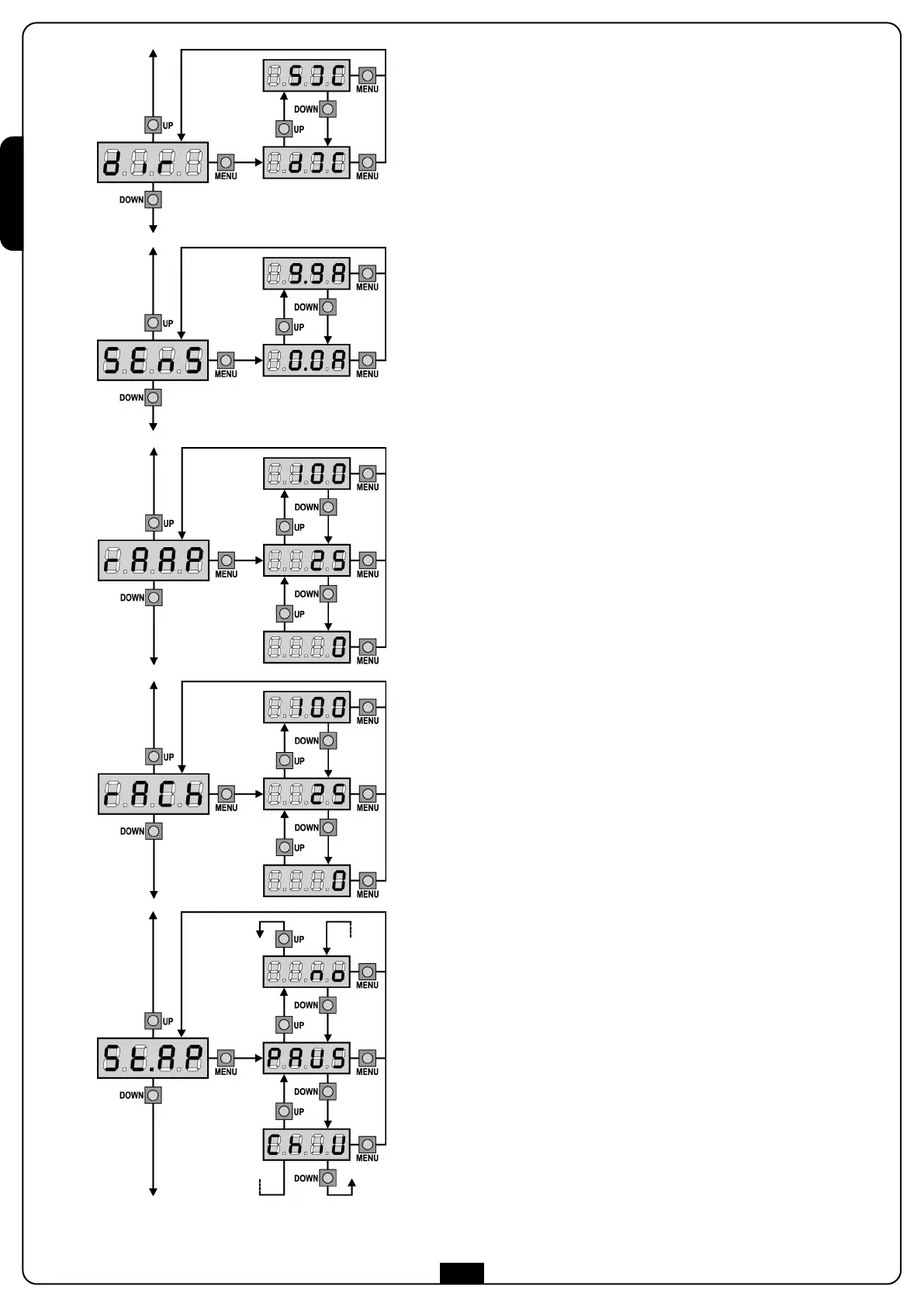ENGLISH
46
Slow Down in Opening
This menu allows regulating the percentage of the ride/drive that is
carried out at reduced speed during the last opening stretch.
Slow Down in Closing
This menu allows regulating the percentage of the ride/drive that is
carried out at reduced speed during the last closing stretch.
Start command during the opening phase
This menu allows fixing the control unit conduct in case it receives a
Start command during the opening phase.
PAUS the barrier closes and enters in pause.
ChiU the barrier immediately starts to reclose.
no the barrier continues to open (the command is ignored).
Select option PAUS, to set up the “step-by-step” operation logic.
Select option ‘no’, to set up the ‘always open’ operation logic.
Direction
Set up the functioning directions.
This parameter must be set up based on the RIGHT or LEFT installation
of the barrier (see page. 33)
Enable the Obstacle Sensor
This menu allows you to regulate the sensitivity of the obstacle sensor.
When the current absorbed by the motor exceeds the set value, the
controller detects an alarm.
If set to 0.0A, this function is disabled.
For the sensors operation, please see the paragraph dedicated to it
(page 46).