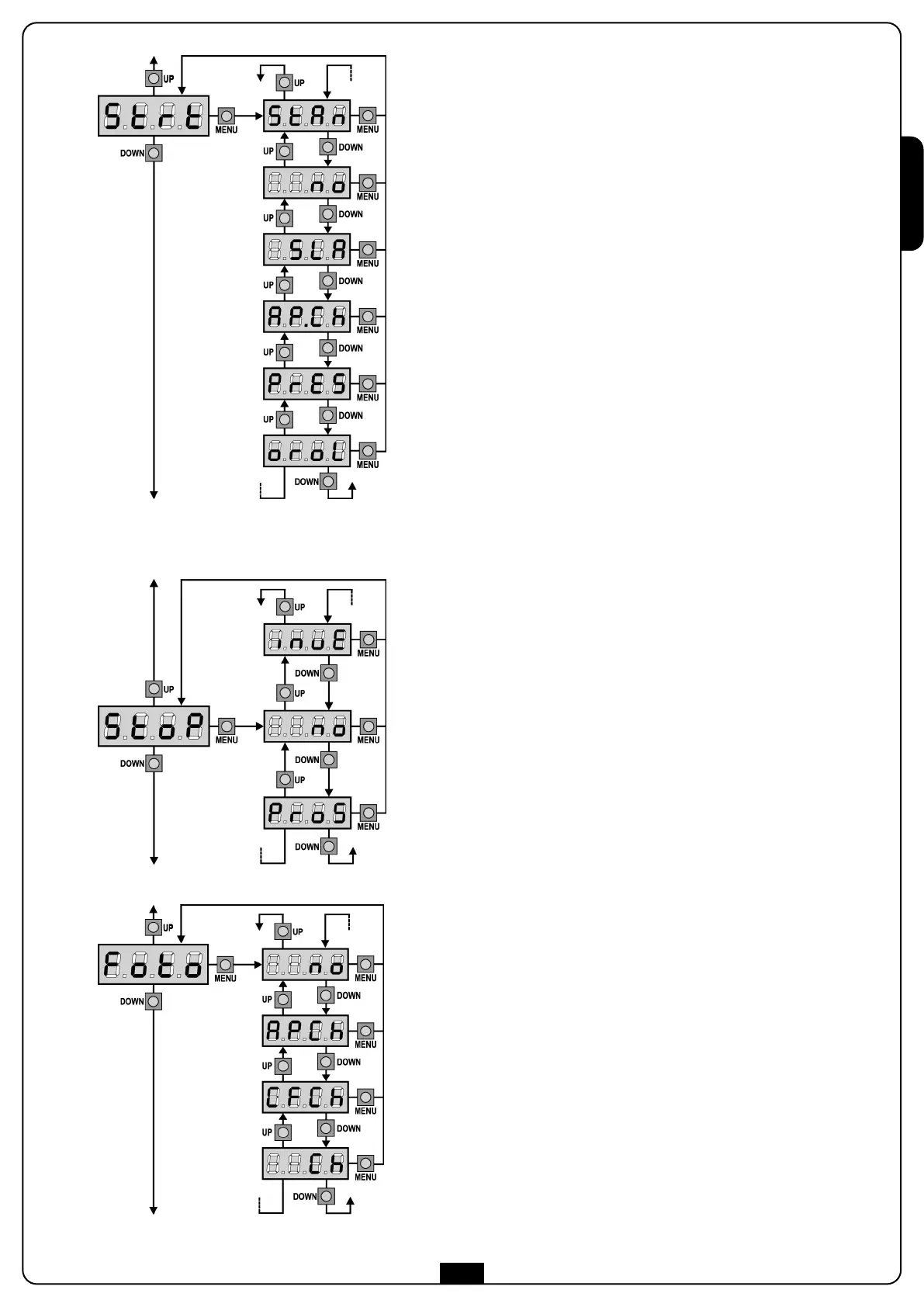ENGLISH
49
Function of input Start
This menu allows choosing the mode of operation of the entries (see
paragraph Activation Entries):
StAn Standard mode: first input command (START1) controls the
opening, the closing and the arrest depending on the
programming mode set.
no The Start input commands on the terminal strip are disabled.
The radio command function depending of the mode StAn.
SLA Modality SLAVE: in both the START commands are disabled.
The control unit is controlled from another control unit
(MASTER) connected to input commands SL-IN and SL-OUT (see
p
aragraph SYNCHRONIZED OPERATION OF TWO BARRIERS)
AP.CH Open/Close mode: the impulse on command START1 always
commands the opening, on START2 always commands the
closing.
PrES Man present mode: the barrier is opened until command START1
is active and it is closed until command START2 is active.
oroL Clock Mode: operation with a timer; the barrier remains opened
as long as command START1 remains closed; at opening from
the contact it begins the counting of the pause time.
PLEASE NOTE: it is essential that automatic closure
be activated
Stop input
This menu allows selecting the functions associated to the STOP
command.
no The input STOP is disabled.
It is not necessary to make a jumper connection the inputs
from the terminal strip with the common
ProS The STOP command set the barrier idle: on the next successive
command START the barrier resumes the motion in the same
direction.
InvE the STOP command sets the barrier idle: on the next successive
START command makes the barrier resume the motion in the
opposite direction to the previous one.
NOTE: during the pause the STOP command stops the counting of
the pause time, the next START command will always reclose the
barrier.
Photocell input
This menu allows programming the behavior in case of participation of
the photocell.
no Disabled input (the control unit ignores it).
It is not necessary to make a jumper connection the inputs
from the terminal strip with the common
APCh Input always enabled. The interruption of the photocell during
the opening or closing causes the arrest of the barrier.
At reset the barrier resumes the opening movement.
The interruption when in closed barrier inhibits the opening.
CFCh Input enabled in closing and with closed barrier.
The interruption of the photocell during the closing causes the
reopening.
Ch Input command enabled only in closing. The interruption of the
photocell during the closing causes the reopening
ATTENTION: if this option is chosen, it is necessary to
disable the test of photocells