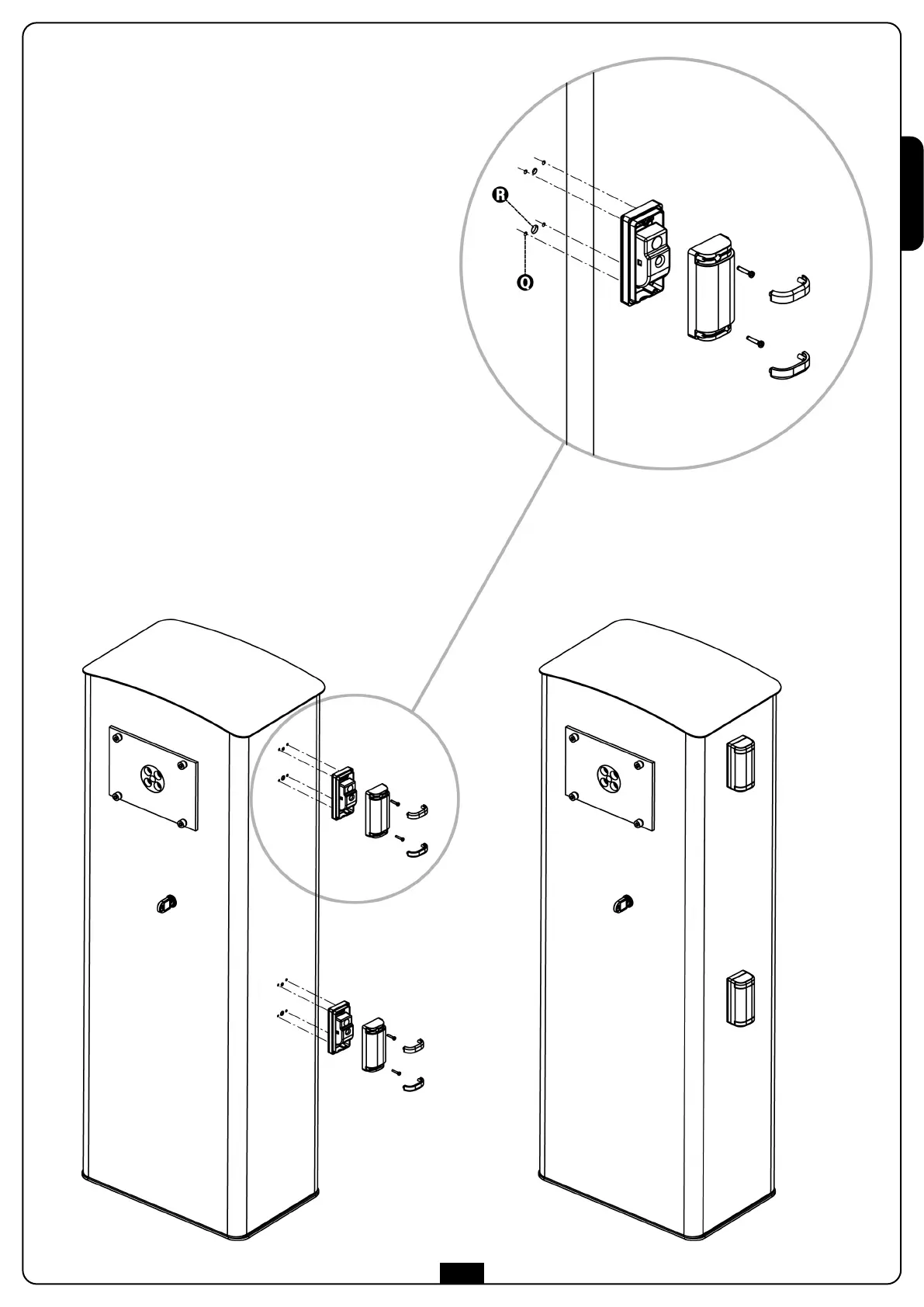ENGLISH
55
INSTALLATION OF SENSIVA
PHOTOCELL OR BLINKO FLASHING
LIGHT
O
n the cabinet sides there are holes for installing SENSIVA and
BLINKO.
To install these accessories onto the cabinet of the barrier, please
follow the following steps:
1. Remove the cabinet’s two lateral stoppers of the cabinet
2. Screw the base of the photocell / flashing light using the
4 preset holes Q positioned under the stoppers
(use self-tapping screws (Ø 3,9 mm ISO 7049)
3. Pass cables for the connections thought the R hole
4. Carry out the electrical connections following the indications
found on page 39 (paragraph PHOTOCELLS)
ATTENTION: carefully follow the indications found
in the instruction manual attached to the photocells
5. Close the container