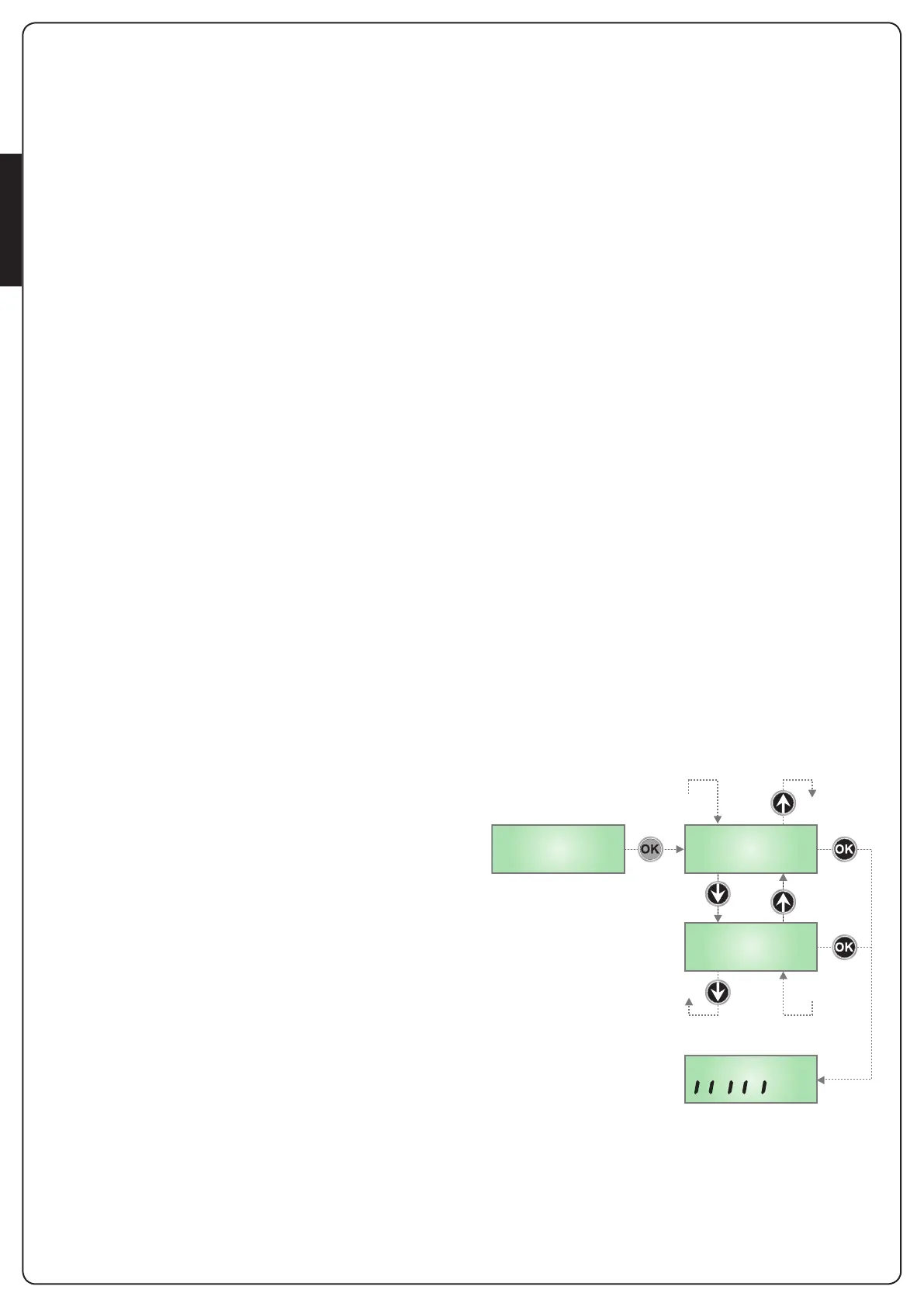ENGLISH
- 50 -
14 - QUICK CONFIGURATION
Thisparagraphconcernsaquickproceduretosetthecontrolunit
andsetitatworkimmediately.
We recommend following these instructions, in order to
check quickly the correct operation of control unit, motor
and accessories, and then changing the conguration in
case of any non-satisfactory parameter.
1. Callupthedefaultconguration:seechapter13
2. Setitems
dir - StoP - Foto - CoS
Forthepositionoftheitemmenusinsidethemainmenuand
fortheoptionsrelatedtoeachitemmenu,refertothe
chapter17.
3. Starttheself-learningcycle(chapter15)
4. Checkthattheautomationworkproperlyandifnecessary
modifythecongurationofthedesiredparameters.
15 - AUTO-LEARNING END-STOP
Thismenuallowsautomaticallylearningtheend-stoppositionsof
thebarrierinopeningandclosing.
m ATTENTION: before proceeding, make sure to position
the mechanical stops correctly.
m ATTENTION: before proceeding set the dir parameter
m CAUTION: to perform the self-learning procedure
it is necessary to disable the ADI interface by means of
the menu i.Adi (disabled by default). If some safeties are
controlled by means of the ADI module, they will not be
active during the self-learning.
1. SettheparameterStoP, Foto, CoS,basedonthesafety
installedonthebarrier(chapter17).
2. SetuptheSt.rtparameterinStAn modality(default)
3. Maintainholdpressedpush-buttonOKuntilthedisplayreads
-SEt
4. Releasepush-buttonOK:thedisplayreadsESC(press
push-buttonOKonlyifdesiredtoexitfromthismenu)
5. Pressthepush-buttoni:thedisplayreadsAPPr
6. Pressthepush-buttonOKinordertostarttheauto-learning:
6.1 Theboommovesinclosinguntilreachingthearrest
point(endofclosing)
6.2 Theboomopens.Presshwhentheboomreachesthe
desiredopening.Asalternativeletthemechanicalarrest
intervene.
6.3 Theboomreclosesautomaticallyanditmemorizesthe
length.
Duringnormaloperations,thetravelheightoftheboomisalways
reportedtothepointofarrestinclosing.Anymovementsofthis
pointwillcauseanequalmovementoftheendopeningpoint.
APPr
ESC
-SEt
