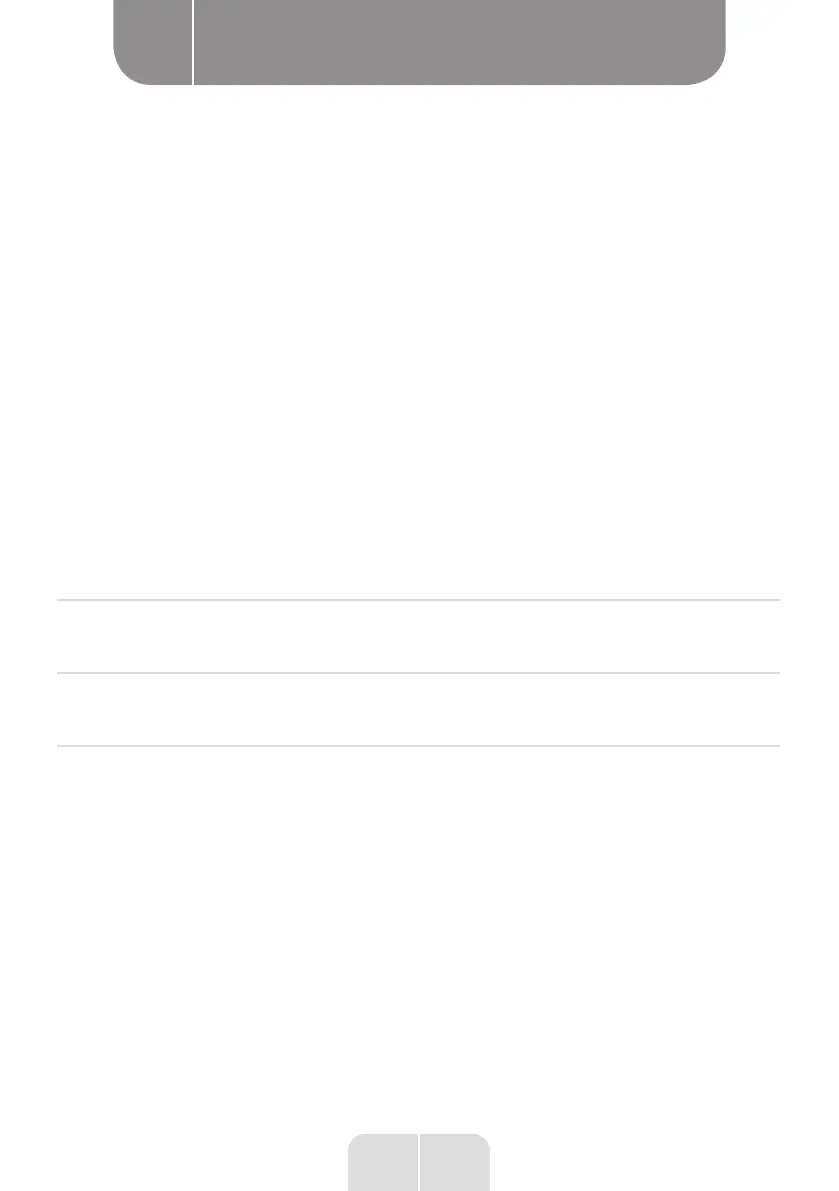18
EN
Using the appliance
B
Option Description
Child Lock
There is a child lock option to avoid changes in the programme flow
when keys are pressed during the programme. To activate child
lock feature user should press “Options” and “Anticrease” buttons
simultaneously for 3 sec. When the child lock activated, all keys will
be deactivated.Child lock is not automatically deactivated at the end
of the program. To deactivate child lock at end of the programme, set
the programme selection knob to “Off” position. Then programme
selection knob to first position. Child lock is still active. To deactivate
the child lock , user should press “Options” and “Anticrease” buttons
simultaneously for 3 sec. When activating/deactivating the child lock,
“CL” will visualize on display for 2 sec and then becomes off; and an
audible warning will be heard. Warning: When the product is running
or the child lock is active, if you turn the programme selection
knob, you will hear an audible warning and “CL” will visualize on
display for 2 sec and then becomes off. If you turn the programme
selection knob, you will hear an audible warning. Even if you set the
programme knob to another programme, the previous programme
will continue running. To select a new programme, you need to
deactivate the child lock and then set the programme selection knob.
Anti-crease*
If you do not open the door of the machine at the end of the program,
the anti-crease option will be active for 60 minutes. When the anti-
crease option is selected, anti-crease will be active for 120 minutes.
Spin Speed
Selection
For the laundry to be dried, set the spin speed on the washing
machine where you washed the laundry. This way, it is ensured that
the estimated drying time is more accurately displayed.
*Options vary depending on model.
