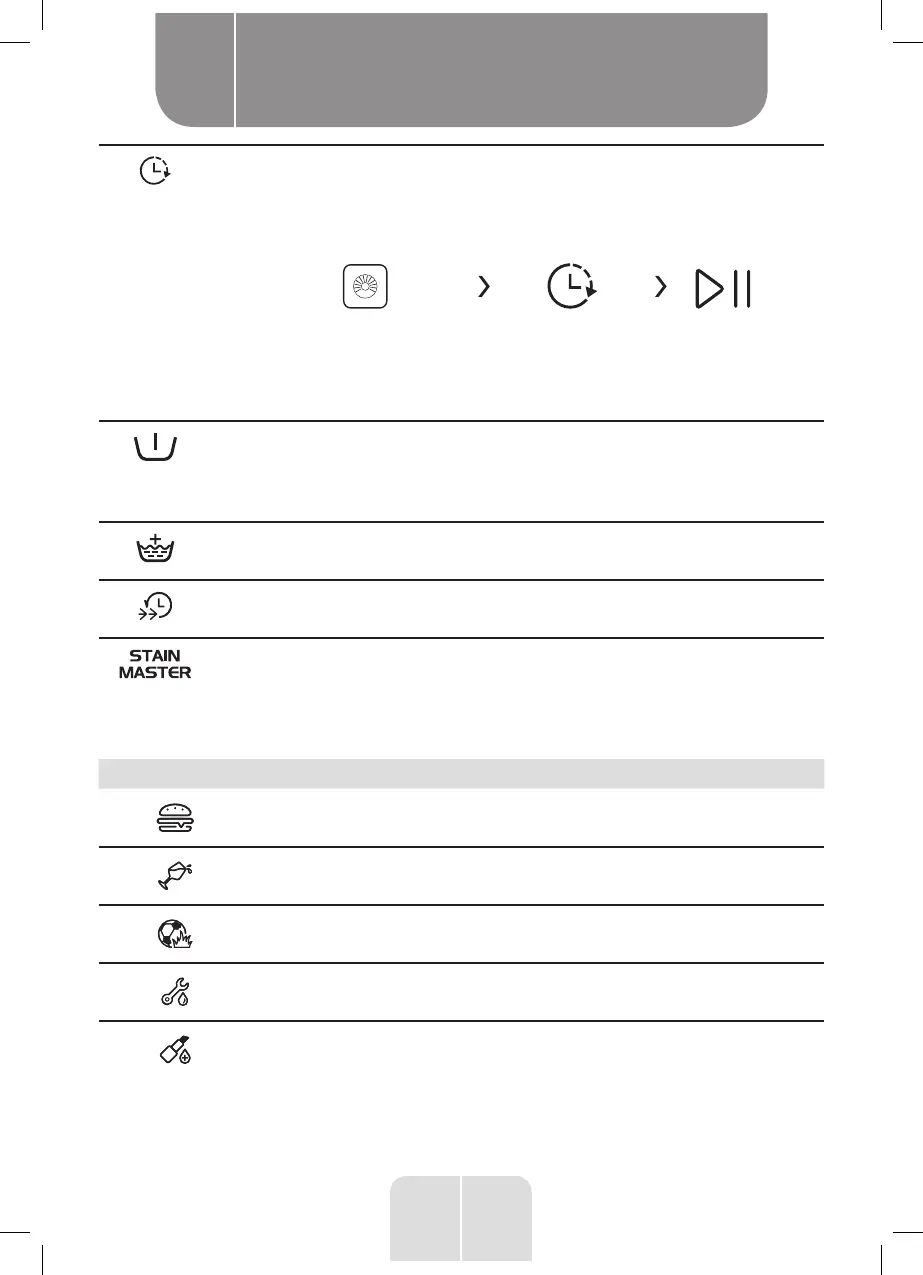60
Product usage
B
Delay
1. Select a programme
2. Press the Delay button to choose the delaying time 0-24h
3. Press [Start/Pause] to start the delay operation
Choose programme
Start
Setting time
To cancel the Delay function, press the “Delay” button before starting the
program until the display shows 0 h. If the program has already started,
switch the appliance off and afterwards on and select a new programme.
Pre Wash
Extra washing function before the main washing cycle starts to increase
the washing performance.
Note: Detergent needs to be added to the compartment I.
Extra Rinse
The laundry will undergo an extra rinse after selecting this function.
Boost
The function can decrease the washing time.
Stain Master
Stain Master offers specific treatments for five scenarios (Food, Drinks,
Sports & Fitness, Outdoor & Workers, Health & Beauty) to professionaly
solve according laundry problems.
STAIN MASTER Scenarios Wash Cycles Typical stain
Food
Cotton, Synthetics, Mix,
Baby Care, Jeans
Fresh Vegetables, Fresh
Juice, Food Sauce
Drinks
Cotton, Synthetics, Mix,
Baby Care
Red wine, hot drink, soft
drink
Sports &
Fitness
Cotton, Synthetics, Mix,
Sports
Grass Stains, Dust,
Sweat Stains
Outdoor &
Workers
Cotton, Synthetics, Mix,
Sports, Jeans
Grease, Mud Stain,
Carbon Pigment
Health &
Beauty
Cotton, Synthetics, Mix Cosmetics, Blood, Drugs