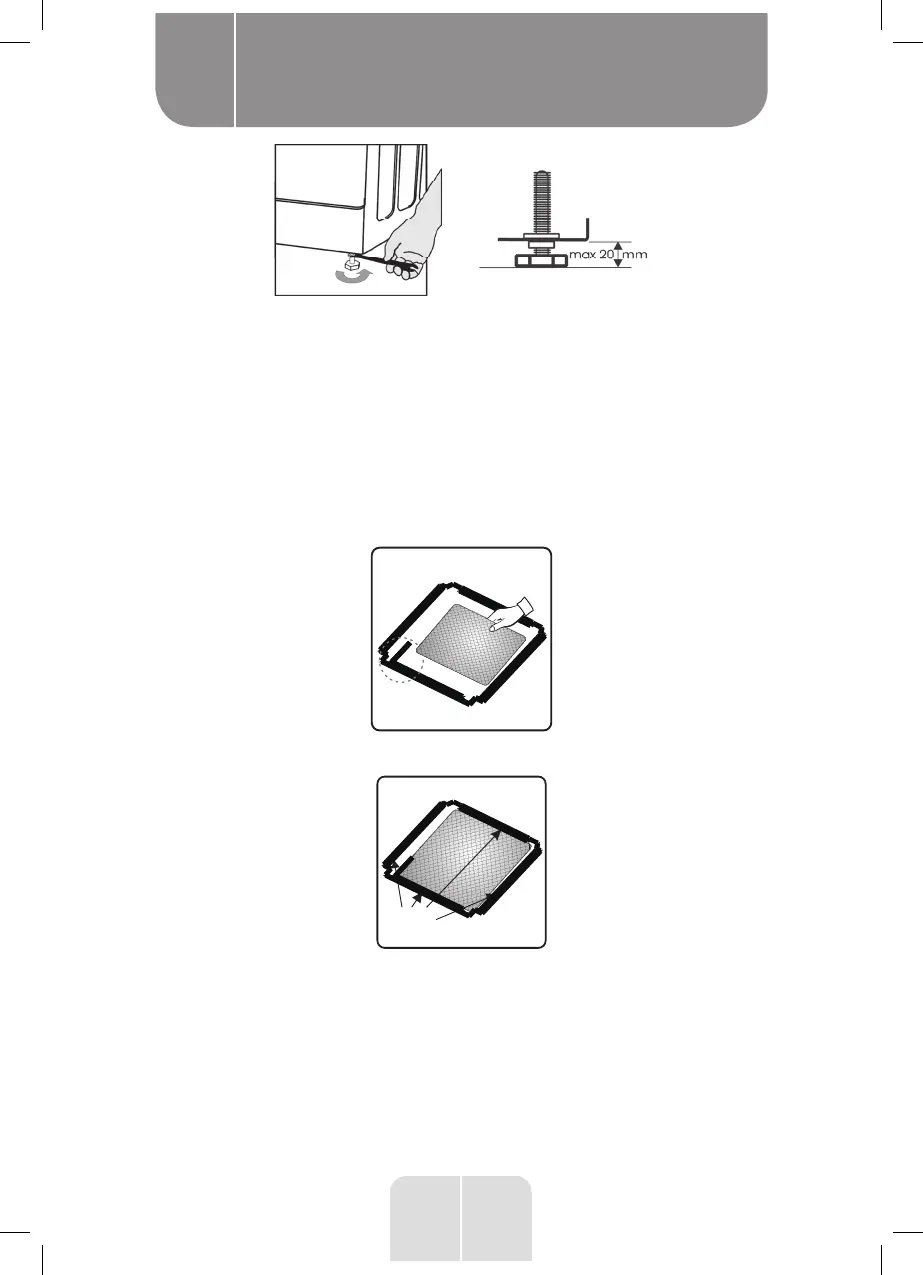9 EN
Install bottom cover
To realize quieter operation, a bottom cover is supplied with the unit (only applies to some
of the washers). After installing the cover at the bottom of the washer, the noise level
will
be greatly reduced. Please ask for advice from specialists before installing the cover,
nevertheless, the machine can be used without the bottom cover.
Noise-reduction bottom plate installation instructions
1.
Before installing the noise-reduction bottom plate, align and paste the acoustic absorption
wool with and along the right-angle impression on bottom plate (this procedure is
unnecessary for some of the models without acoustic absorption wool).
Right-angle impression
2. Remove surface paper on double sided tape at four sides of the bottom plate.
Double sided tape
Product usage
B
