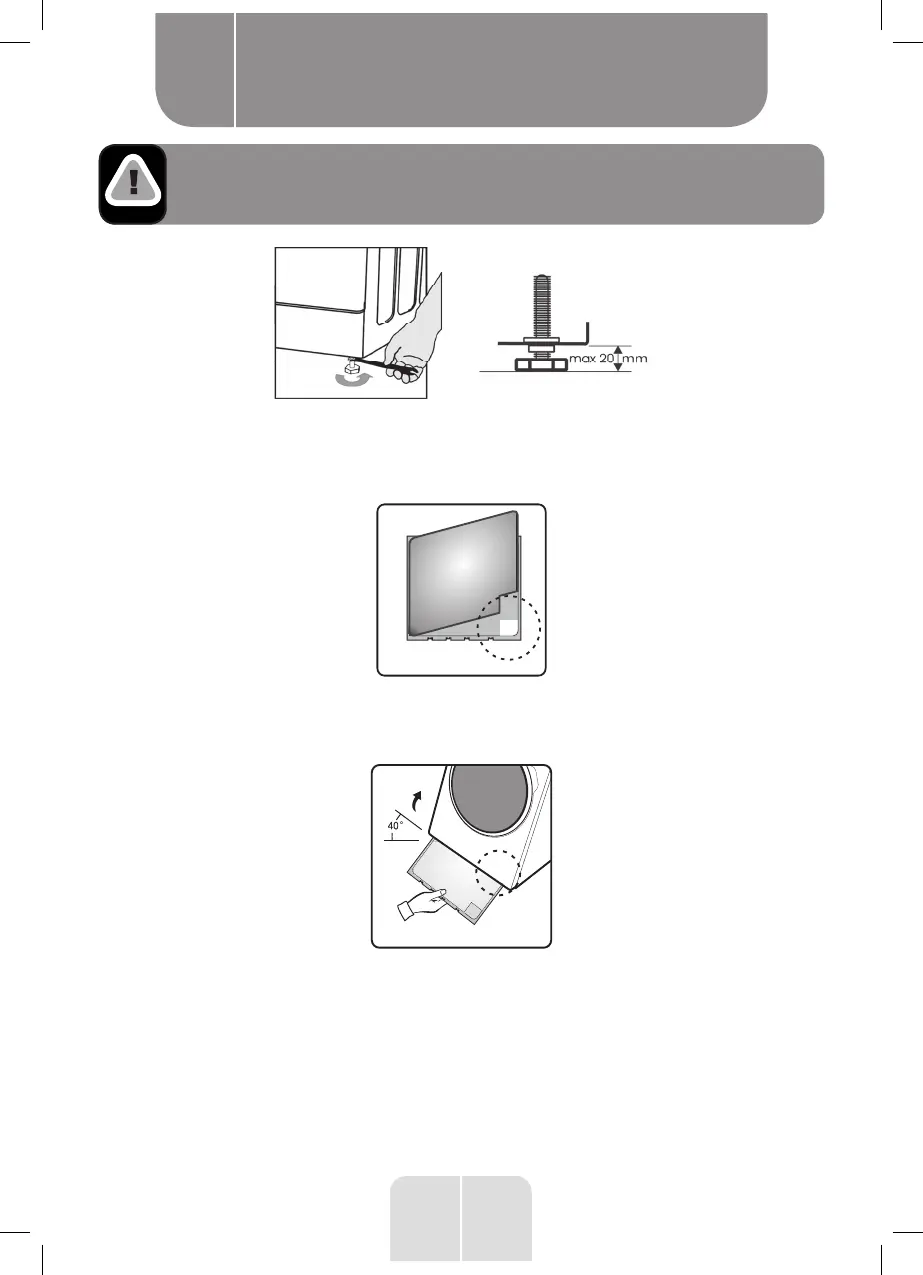8
Important: tighten the lock nut by turning it anticlockwise in relation to the machine.
Installing the bottom cover
Instructions for fitting the bottom noise reduction plate
1. Place the fibreglass in the corner of the bottom plate, where it says «PUMP».
PUMP
2.
Tilt the washing machine by 30 to 40° to fit the bottom cover. Hold it with the side that
has acoustic insulation pointing upwards and the «PUMP» sign in the corner of the cover
near the pump of the washing machine.
PUMP
3.
Before fitting the noise-reducing bottom plate, align the fibreglass with the printed mark
in the right-hand corner of the bottom plate and glue it.
Product usage
B
