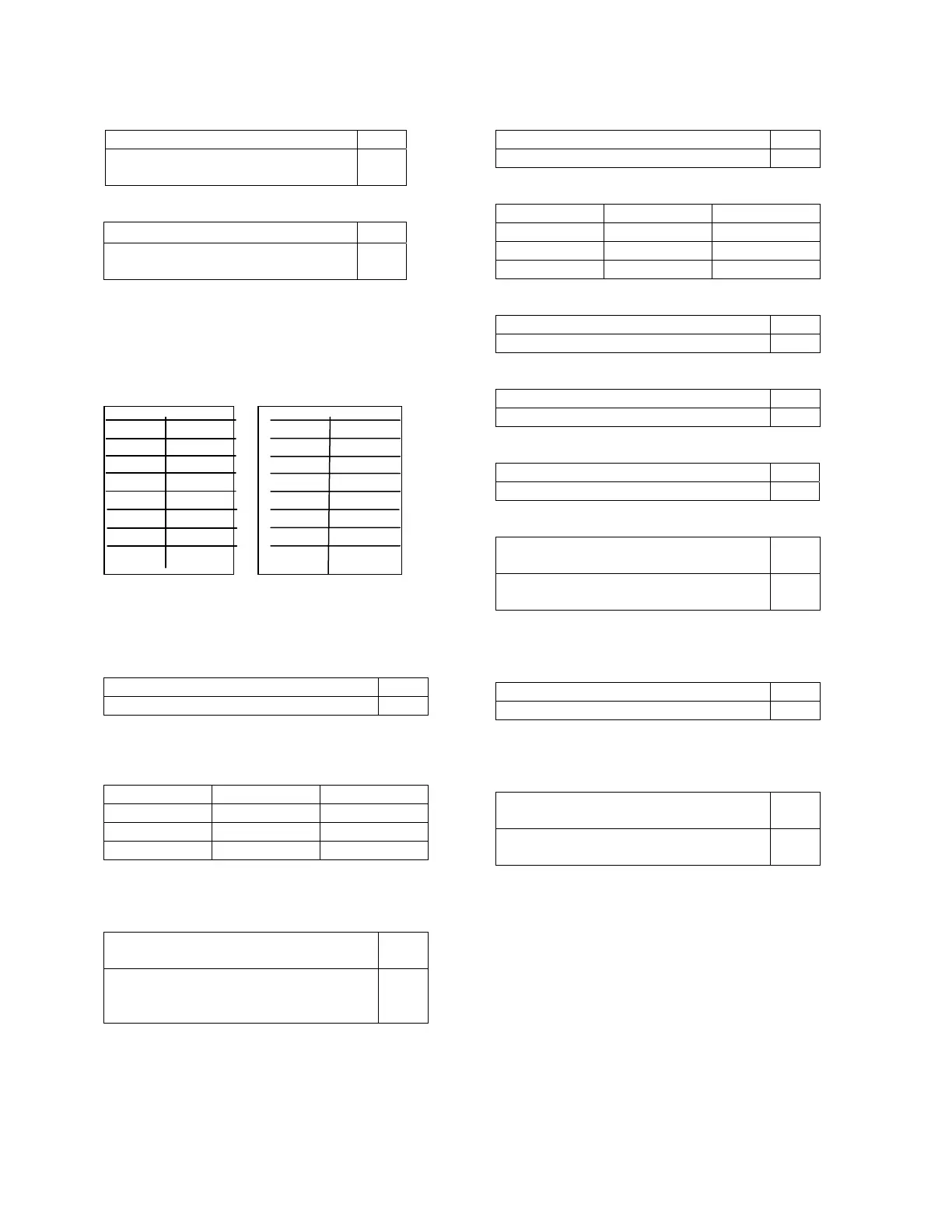3
SW1: Tip 1 Ring 1
No Battery Feed (Page Port) OFF
Battery Feed supplied (Loop
Trunk Port)
ON
SW2: Tip 2 Ring 2
No Battery Feed (Page Port) OFF
Battery Feed supplied (Loop
Trunk Port)
ON
SW5: VOX Sensitivity
Sets audio detection threshold for input ports.
SW4-1 or SW4-2 must be in the "ON" position
for this
adjustment to be effective.
SW5 Level SW5 Level
0 -20dBm 8 -28dBm
1 -21dBm 9 -29dBm
2 -22dBm A -30dBm
3 -23dBm B -31dBm
4 -24dBm C -32dBm
5 -25dBm D -33dBm
6 -26dBm E -34dBm
7 -27dBm F * -35dBm
* Typical Setting
Program DIP Switch Settings
NOTE: (ON-Left) (OFF-Right)
SW3-1: DTMF Signaling Options
No DTMF signaling (single zone) OFF
DTMF signaling (multi-zone) ON
SW3-2, SW3-3: Number of Digits to Receive
Before Recording the Page.
1 Digit SW3-2 OFF SW3-3 OFF
2 Digits SW3-2 ON SW3-3 OFF
3 Digits SW3-2 OFF SW3-3 ON
4 Digits SW3-2 ON SW3-3 ON
SW3-4: Priority Port Options
Leave in "OFF" position when used as a Call
Stacker (SW4-4 is "ON").
Records Primary and Priority pages;
Priority page broadcast first
OFF
Priority page broadcast in real-time;
Primary page in progress is recorded
and broadcast after Priority page
ON
SW3-5: Message Playback Control
Play message once OFF
Play message twice ON
SW3-6, SW3-7: Pre-page Alert Tones
No tones SW3-6 OFF SW3-7 OFF
Single tone SW3-6 ON SW3-7 OFF
Dual tone SW3-6 OFF SW3-7 ON
Quad tone SW3-6 ON SW3-7 ON
SW3-8: Inter-page Timing
1 Second between pages OFF
3 Seconds between pages ON
SW4-1: Primary or Line 1 Page Access
Loop detect OFF
Audio detect ON
SW4-2: Priority or Line 2 Page Access
Loop detect OFF
Audio detect ON
SW4-3: Pre-Record Ready Tone
Normal (3 seconds delay) with ready
to record tone
OFF
No pre-record tone; allows
immediate recording activation
ON
Note: This option is effective only when the
inputs are set for LOOP start (SW4-1 OFF).
SW4-4: Normal or Call Stacker Mode
2 Inputs-Primary and Priority OFF
2 Inputs will function as Call Stacker ON
Note: Only one Priority port may be used on
a Multi V-9964 system.
SW4-8 Output Control
Slave unit in a Chained system;
Multiple V-9964
OFF
Single unit or Master in a Chained
system
ON
