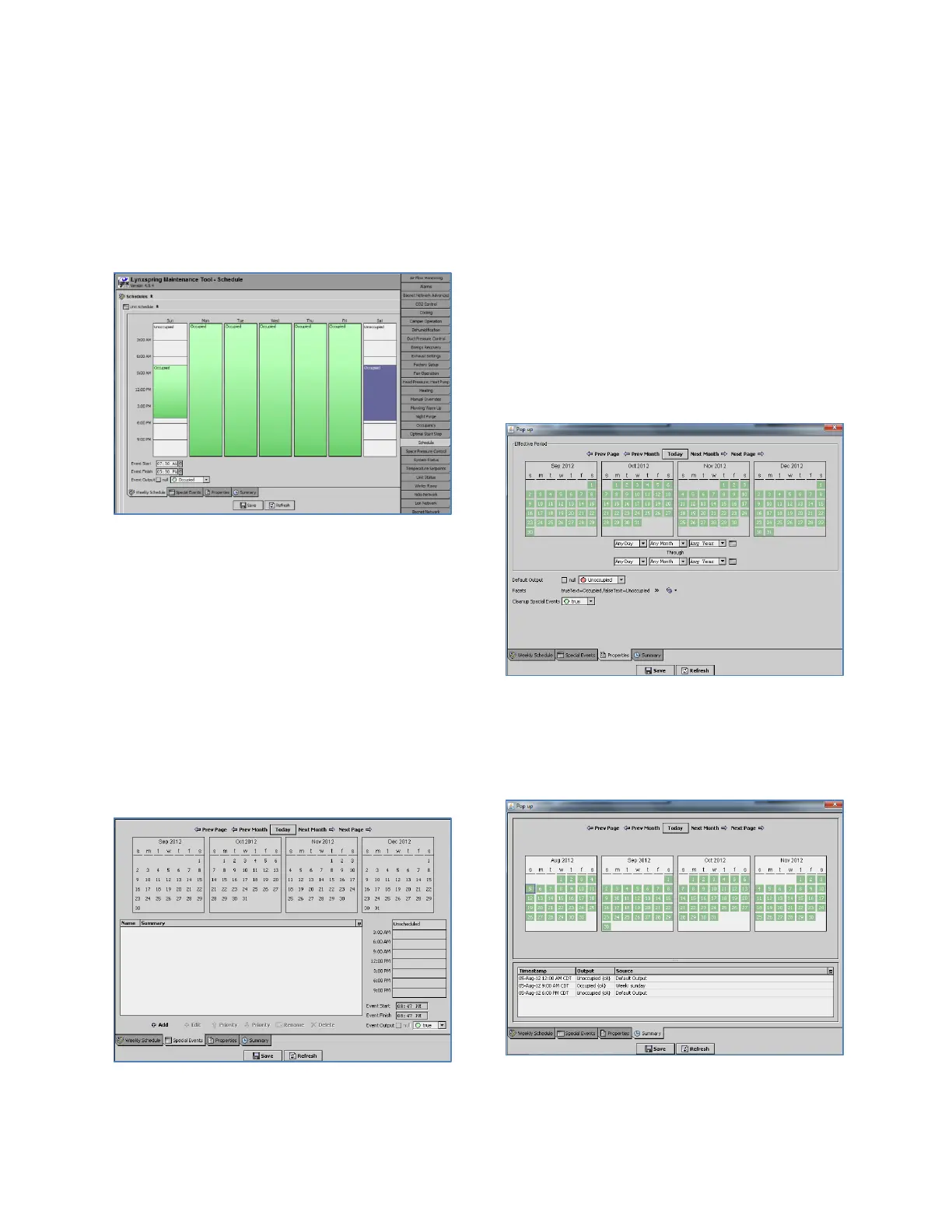Valent Controls IOM 19 IOM-C1-0616
Part Number 474626
Changing a Schedule
1. To edit a schedule, select the Occupancy
tab.
The occupied hours of operation are
displayed for each day of the week. The
default schedule in the controller is 24-hour
Occupied.
2. To edit the schedule, use the mouse to drag
the start/stop times for each day. Simply
click on the dividing line in the column and
push it up or down to a new time. Event
Start and Event Finish times can also be
edited directly using the fields near the
bottom of the screen.
3. When the changes are complete, press
Save at the bottom of the screen.
Scheduling a Special Event
A one-time exception to the regular weekly
schedule can be configured as a special event.
1. Click on the Special Events tab at the
bottom of the Schedule screen.
2. On the calendar at the top of the screen,
click on the day to schedule a special event.
3. Enter the occupied and unoccupied times on
the right side of the display in the same
manner a regular schedule would be
configured.
4. Click Save at the bottom of the screen.
The new settings will be valid only on the day
specified.
Viewing Schedule Properties
From the Schedule screen, click on the
Properties tab at the bottom of the screen.
Information on the Properties tab should be
changed only under direction of the factory.
Viewing the Schedule Summary
From the Schedule screen, click on the
Summary tab. Click on a date to see a summary
of all schedule settings for that day, including the
weekly settings and any special events.