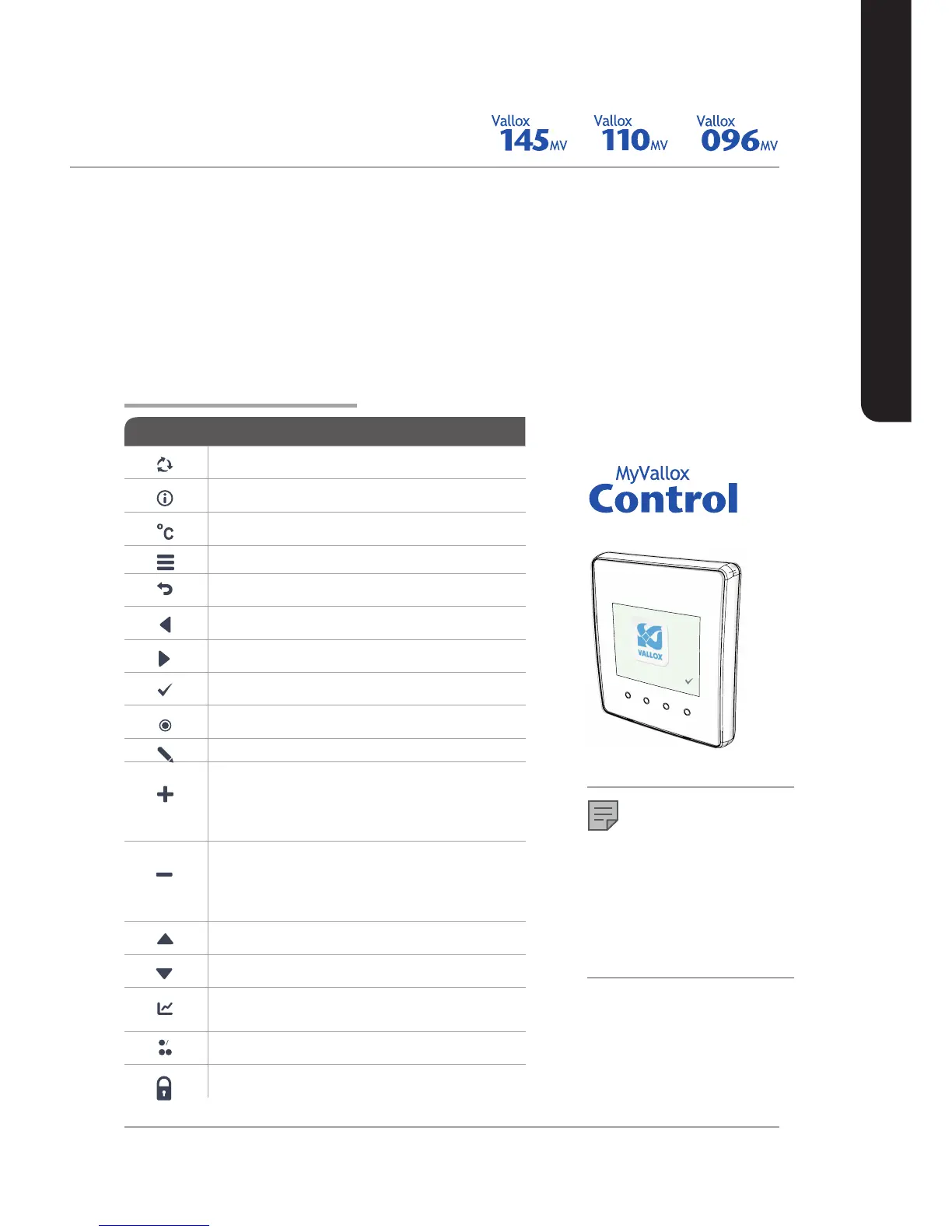Change profile button. This button allows you to
change the ventilation profile of the unit.
Profile Information button. This button allows you to
view the currently active profile information.
Temperature button. Pressing this button displays
information on temperatures and sensors.
Settings button. Press this button to open the settings.
Back button. Pressing this button takes you backwards in
the menu.
Left arrow button. Pressing this button takes you to the
left in the menu.
Right arrow button. Pressing this button takes you to the
right in the menu.
OK button. Press this button to accept the selected
option.
Select button. Press this button to select an option from
the list.
Edit button. Press this button to edit settings.
Plus button. Press this button to:
• Increase the value of the selected setting.
• Move to the next menu item.
• Move from a one-day view to a week view in the
temperature, relative humidity of air and carbon
dioxide level graphs.
Minus button. Press this button to:
• Reduce the value of the selected setting.
• Return to the previous menu item.
• Move from a week view to a one-day view in the
temperature, relative humidity of air and carbon
dioxide level graphs.
Up arrow button. Pressing this button takes you upwards
in the menu.
Down arrow button. Pressing this button takes you
downwards in the menu.
Statistics button. Pressing this button opens the
temperature, relative humidity of air and carbon dioxide
level graphs (1 day or 1 week).
These icons indicate the hierarchy level of the settings.
This icon indicates when the feature is turned off at your
user level. The parental controls lock code is 1001.
BUTTON DESCRIPTION
INTRODUCTION
NOTE
The MyVallox Control control panel
contains the buttons described in the
following table. You can press the
graphical user interface buttons by
using the ring-shaped buttons below
the control panel. The control panel
does not have a touch screen.
• Unauthorized structural alteration and changes of the
programming
• Disasters due to extraneous elements and force majeure
INSTALLATION
Installation and setup should be carried out only by qualified
experts. Electrical installations and connections must be
carried out only by an electrician and in compliance with local
regulations.
CONTROL PANEL BUTTONS
INTRODUCTION
