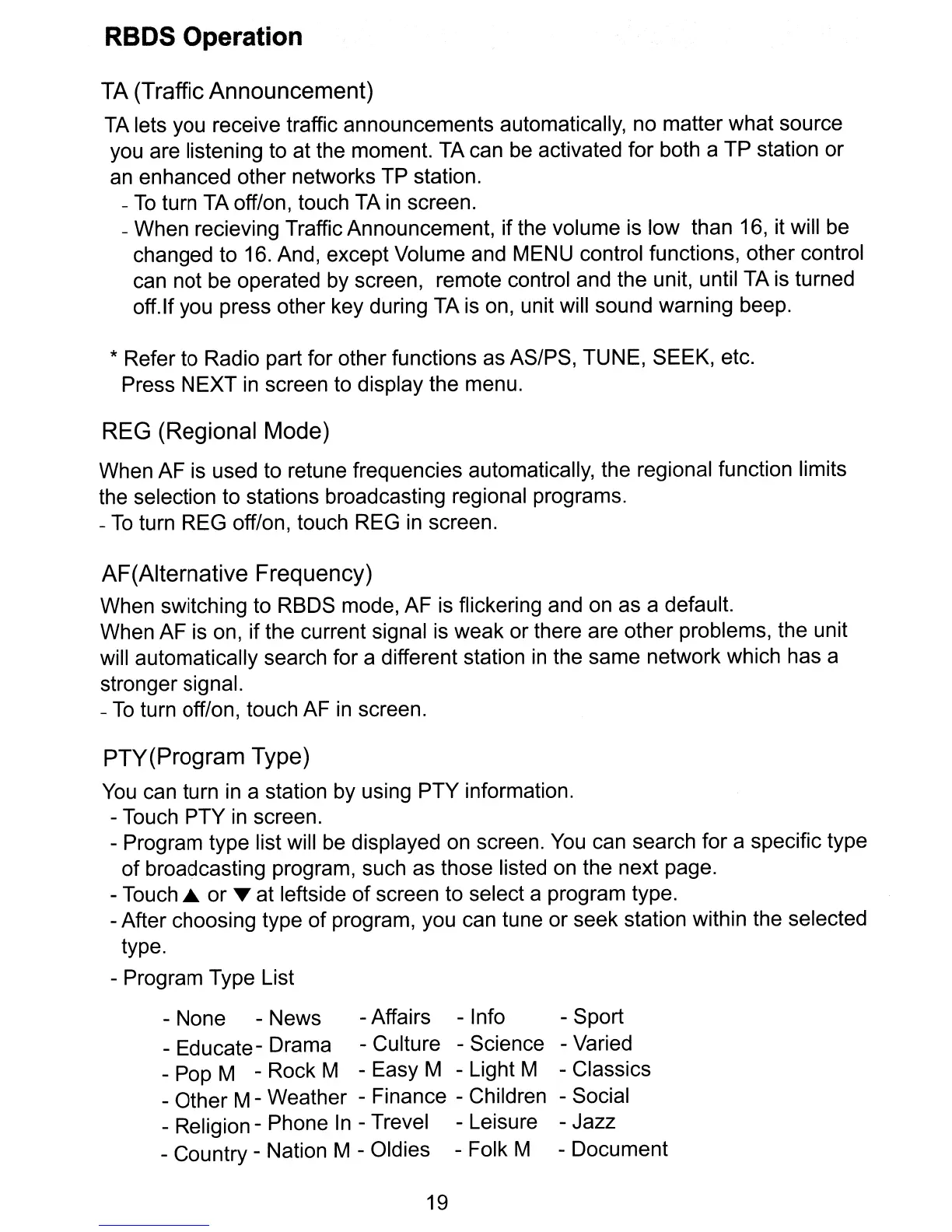RBDS Operation
TA
(Traffic Announcement)
TA lets you receive traffic announcements automatically, no matter what source
you are listening to at the moment. TA can be activated for both a TP station or
an enhanced other networks TP station.
-
To
turn TA off/on, touch TA
in
screen.
- When recieving Traffic Announcement, if the volume is low than 16, it will be
changed to 16. And, except Volume and MENU control functions, other control
can not be operated by screen, remote control and the unit, until TA is turned
off.If you press other key during TA is on, unit will sound warning beep.
* Refer to Radio part for other functions as AS/PS, TUNE, SEEK, etc.
Press NEXT
in
screen to display the menu.
REG (Regional Mode)
When AF is used to retune frequencies automatically, the regional function limits
the selection to stations broadcasting regional programs.
-
To
turn REG off/on, touch REG
in
screen.
AF(Alternative Frequency)
When switching to RBDS mode, AF is flickering and on as a default.
When AF is on, if the current signal is weak or there are other problems, the unit
will automatically search for a different station
in
the same network which has a
stronger signal.
-
To
turn off/on, touch AF
in
screen.
PTY(Program Type)
You
can turn
in
a station by using PTY information.
- Touch PTY
in
screen.
- Program type list will
be
displayed on screen.
You
can search for a specific type
of
broadcasting program, such as those listed on the next page.
- Touch ...
or
Tat
leftside
of
screen to select a program type.
- After choosing type of program, you can tune or seek station within the selected
type.
- Program Type List
- None - News - Affairs - Info
- Educate- Drama - Culture - Science
- Pop M - Rock M - Easy M - Light M
- Other M - Weather - Finance - Children
- Religion - Phone
In
- Trevel - Leisure
- Country - Nation M - Oldies - Folk M
19
- Sport
- Varied
- Classics
- Social
- Jazz
- Document
