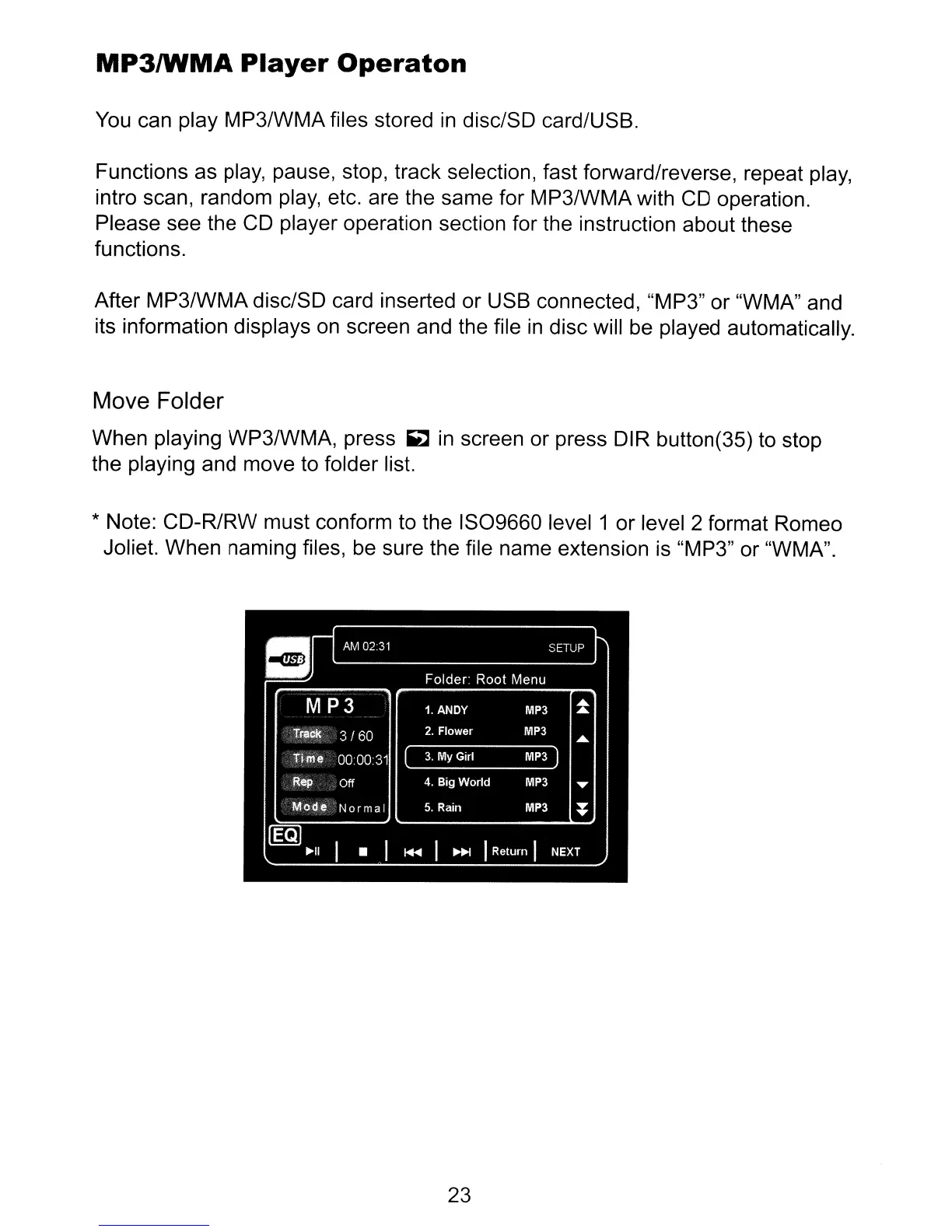MP3IWMA
Player
Operatan
You can play MP3/WMA files stored
in
disc/SO card/USB.
Functions as play, pause, stop, track selection, fast forward/reverse, repeat play,
intro scan, random play, etc. are the same for MP3/WMA with CD operation.
Please see the CD player operation section for the instruction about these
functions.
After MP3/WMA disc/SO card inserted or USB connected, "MP3" or "WMA" and
its information displays on screen and the file
in
disc will be played automatically.
Move Folder
When playing WP3/WMA, press
~
in screen or press OIR button(35) to stop
the playing and move to folder list.
* Note: CD-R/RW must conform to the
IS09660
level 1 or level 2 format Romeo
Joliet. When naming files, be sure the file name extension is "MP3" or "WMA".
I
AM
02
31
SETUP
23
