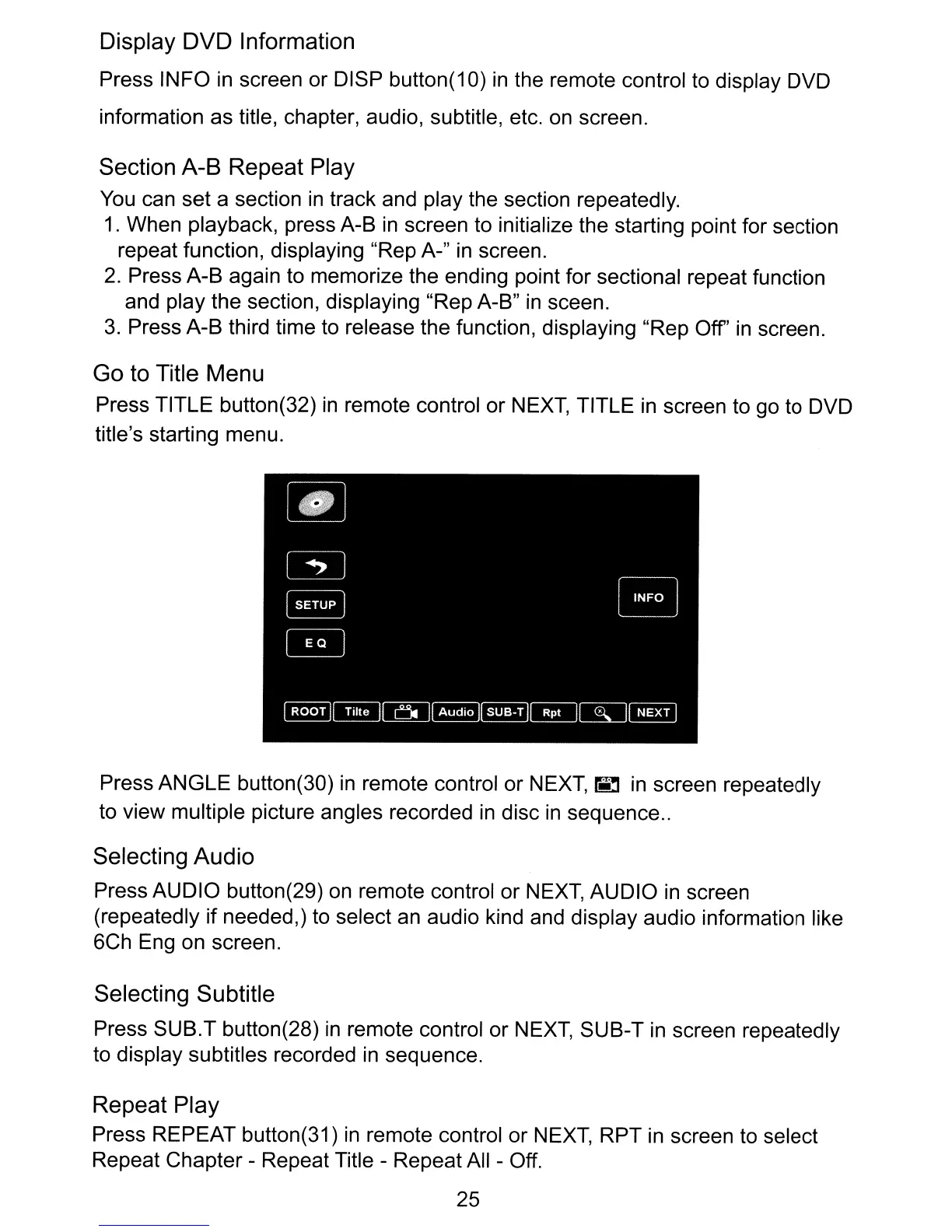Display DVD Information
Press INFO
in
screen or DISP button(1 0)
in
the remote control
to
display DVD
information as title, chapter, audio, subtitle, etc.
on
screen.
Section A-B Repeat Play
You
can set a section
in
track and play the section repeatedly.
1.
When playback, press A-B
in
screen to initialize the starting point for section
repeat function, displaying "Rep A-"
in
screen.
2.
Press A-B again to memorize the ending point for sectional repeat function
and play the section, displaying "Rep A-B"
in
sceen.
3.
Press A-B third time to release the function, displaying "Rep Off'
in
screen.
Go to Title Menu
Press TITLE button(32)
in
remote control or NEXT, TITLE
in
screen to go to DVD
title's starting menu.
Press ANGLE button(30)
in
remote control or NEXT, l!lI
in
screen repeatedly
to view multiple picture angles recorded
in
disc
in
sequence
..
Selecting Audio
Press AUDIO button(29) on remote control or
NEXT,
AUDIO
in
screen
(repeatedly if needed,) to select
an
audio kind and display audio information like
6Ch Eng on screen.
Selecting Subtitle
Press SUB.T button(28)
in
remote control or NEXT, SUB-T
in
screen repeatedly
to display subtitles recorded
in
sequence.
Repeat Play
Press REPEAT button(31)
in
remote control or NEXT, RPT
in
screen to select
Repeat Chapter - Repeat Title - Repeat All - Off.
25
