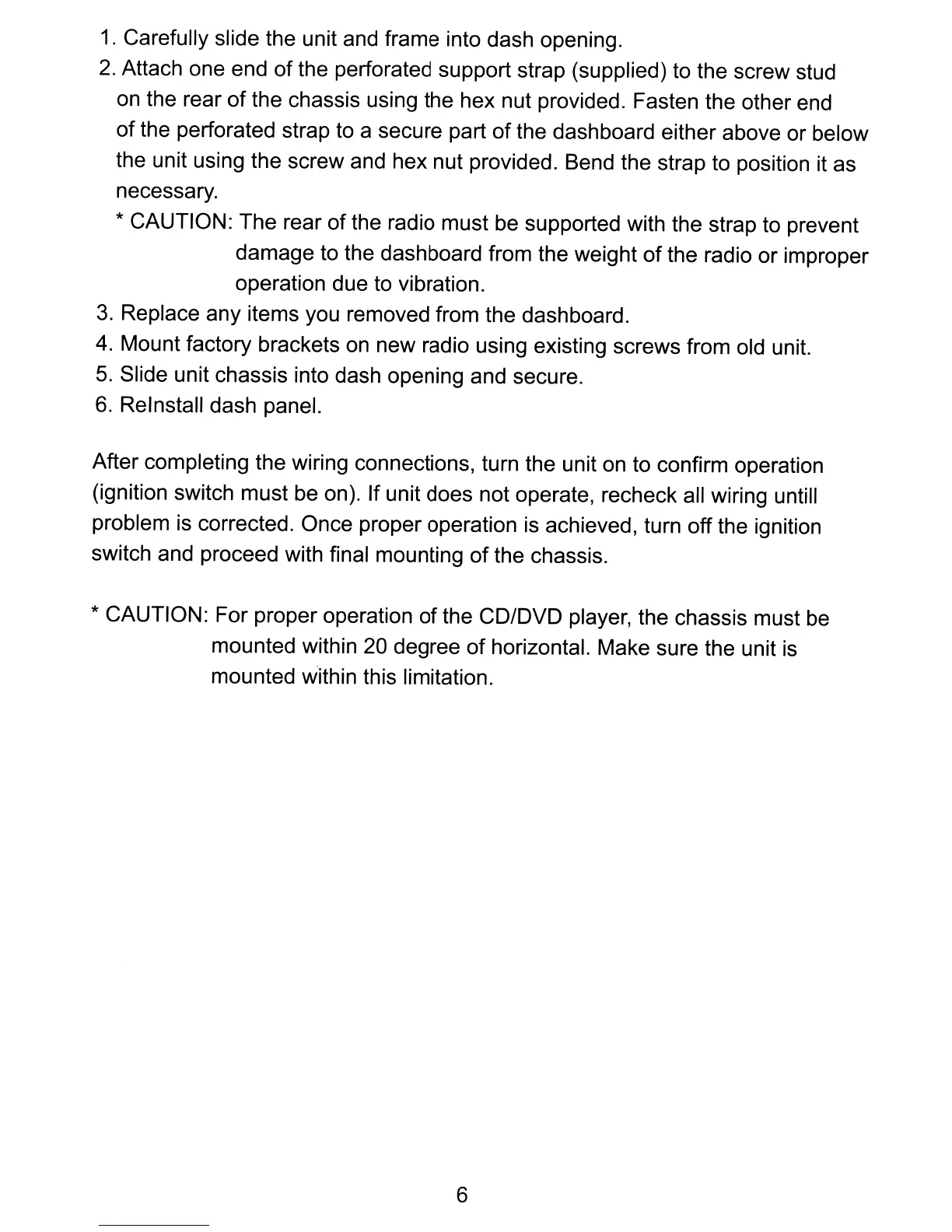1.
Carefully slide the unit and frame into dash opening.
2.
Attach one end of the perforated support strap (supplied) to the screw stud
on
the rear of the chassis using the hex nut provided. Fasten the other end
of
the perforated strap to a secure part
of
the dashboard either above or below
the unit using the screw and hex nut provided. Bend the strap to position it as
necessary.
* CAUTION: The rear
of
the radio must be supported with the strap to prevent
damage to the dashboard from the weight
of
the radio or improper
operation due to vibration.
3.
Replace any items you removed from the dashboard.
4.
Mount factory brackets on new radio using existing screws from old unit.
5.
Slide unit chassis into dash opening and secure.
6.
Reinstall dash panel.
After completing the wiring connections, turn the unit on to confirm operation
(ignition switch must be on). If unit does not operate, recheck all wiring untill
problem
is
corrected. Once proper operation
is
achieved, turn off the ignition
switch and proceed with final mounting
of
the chassis.
* CAUTION: For proper operation
of
the CD/DVD player, the chassis must
be
mounted within 20 degree
of
horizontal. Make sure the unit
is
mounted within this limitation.
6
