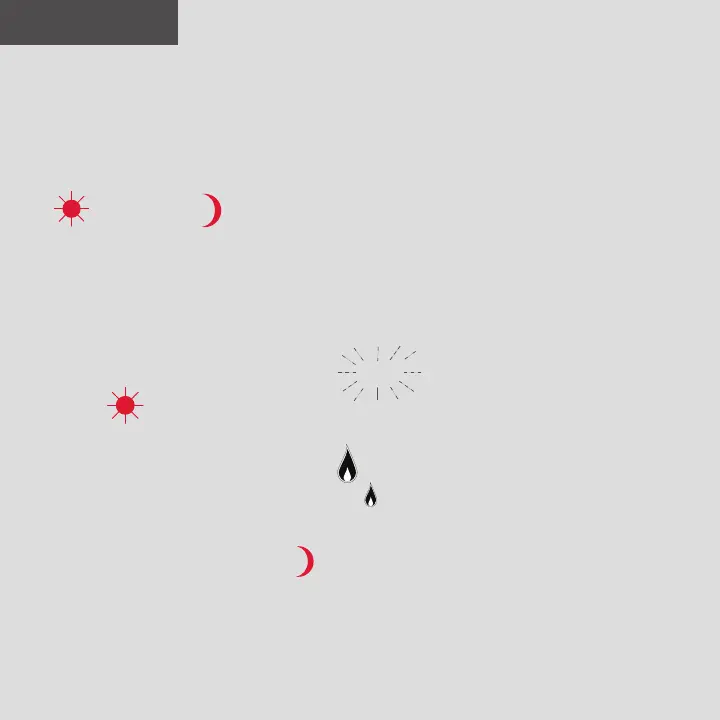SAFETY AND SAVINGSSET TIMER
Set the Timer
You can program two heat cycles for dierent times
in the day. Both cycles, P1 and P2, have a start
and an end time. Cycles cannot overlap.
Before you set the timer, set the temperature.
1. Click SET button until TIMER appears.
2. Press SET button until time
6:00
ashes.
P1 start time appears.
3. To set the hour, press high ame button.
To set the minutes, press low ame button.
4. Click SET button so P1 end time appears.
Then, select time.
