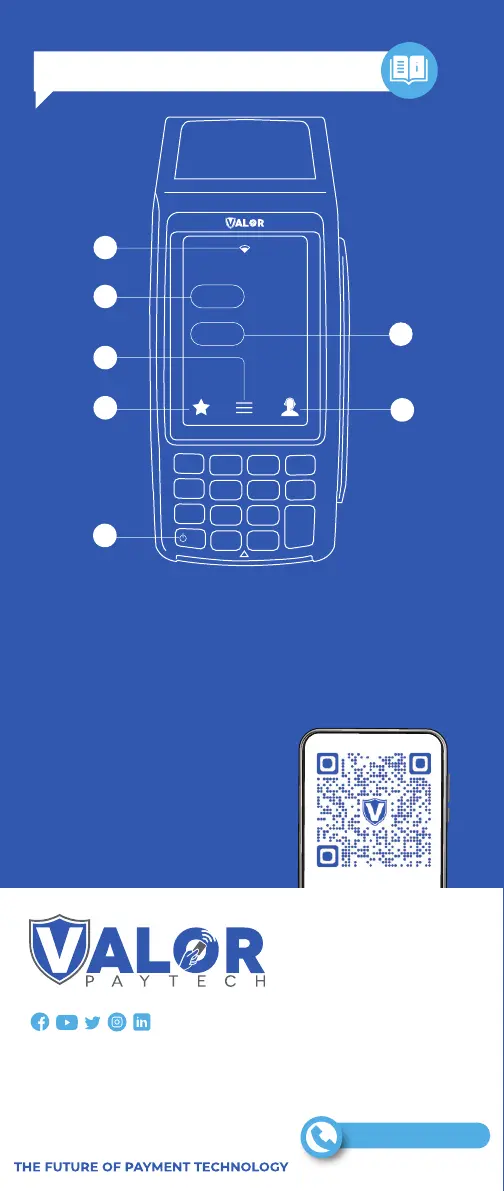Terminal Guide
Credit
Cash
Main Menu
2
1
3
4
Favorite Icon
5
Contact Support
6
5
3
6
7
4
2
1
CREDIT
CASH
Scan the QR Code with your
mobile device to search for
troubleshooting articles.
Visit Our
Knowledge Base
Power / Paper Feed
• Hold to power down terminal
• Press to feed paper
7
Connection Icon
1.800.615.8755
This guide is protected by U.S. and International copyright laws. Reproduction and/or
distribution of the contents of this publication without the express wrien consent of
the owner is prohibited.
Copyright © 2019-22, Valor PayTech, LLC. All rights reserved.
sales@valorpaytech.com