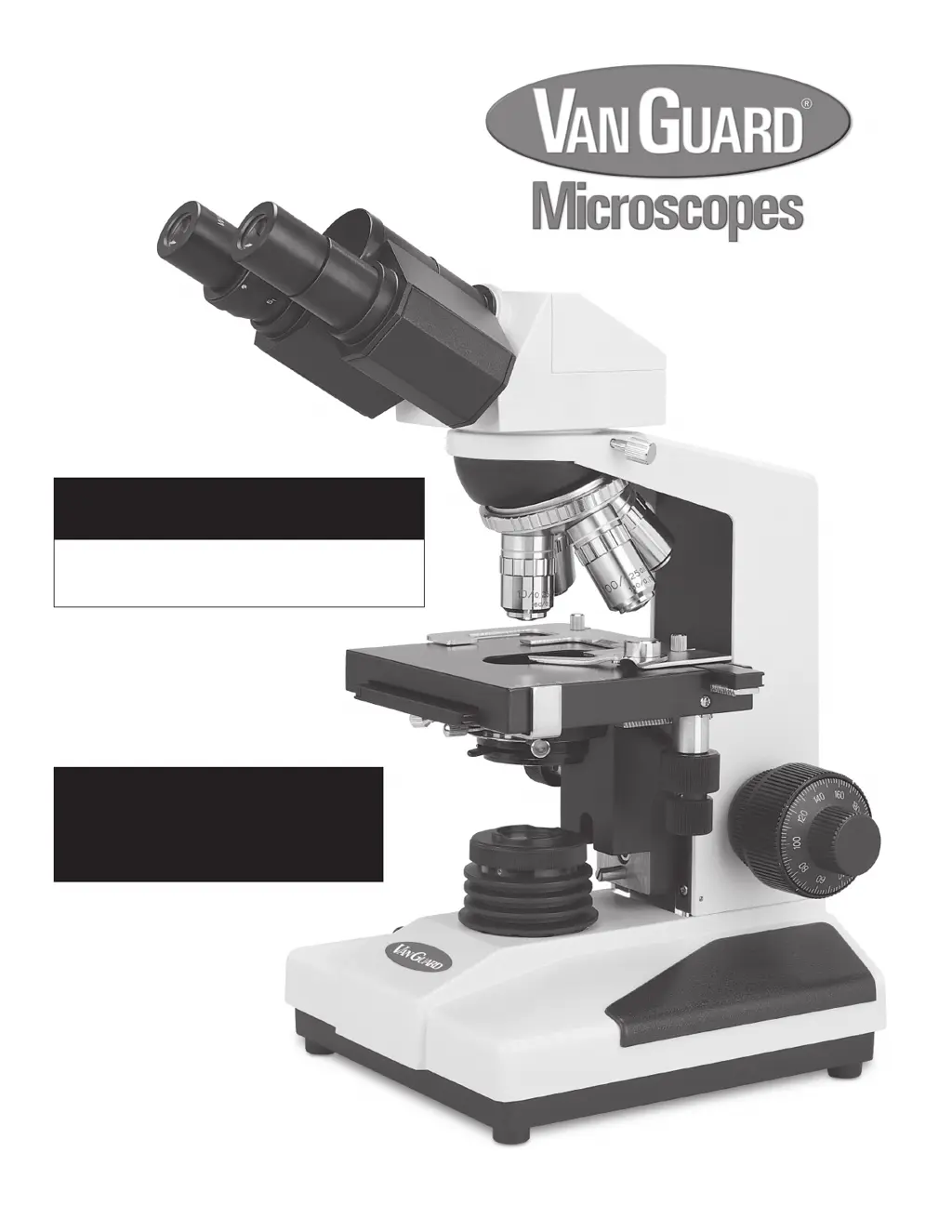What to do if I can’t see anything through the eyepieces/camera on my Van Guard 1200CM?
- KKeith MilesAug 3, 2025
If you can't see anything through the eyepieces or camera on your Van Guard Microscope, first, ensure the light is turned on and the Variable Lighting Control (VLC) is adequately increased. Check that the objectives and condenser are properly installed. For trinocular models, make sure the prism slider is correctly positioned—pull it out for camera use and push it in for eyepieces. Also, verify that there is nothing blocking the light path between the substage illuminator and the objectives.