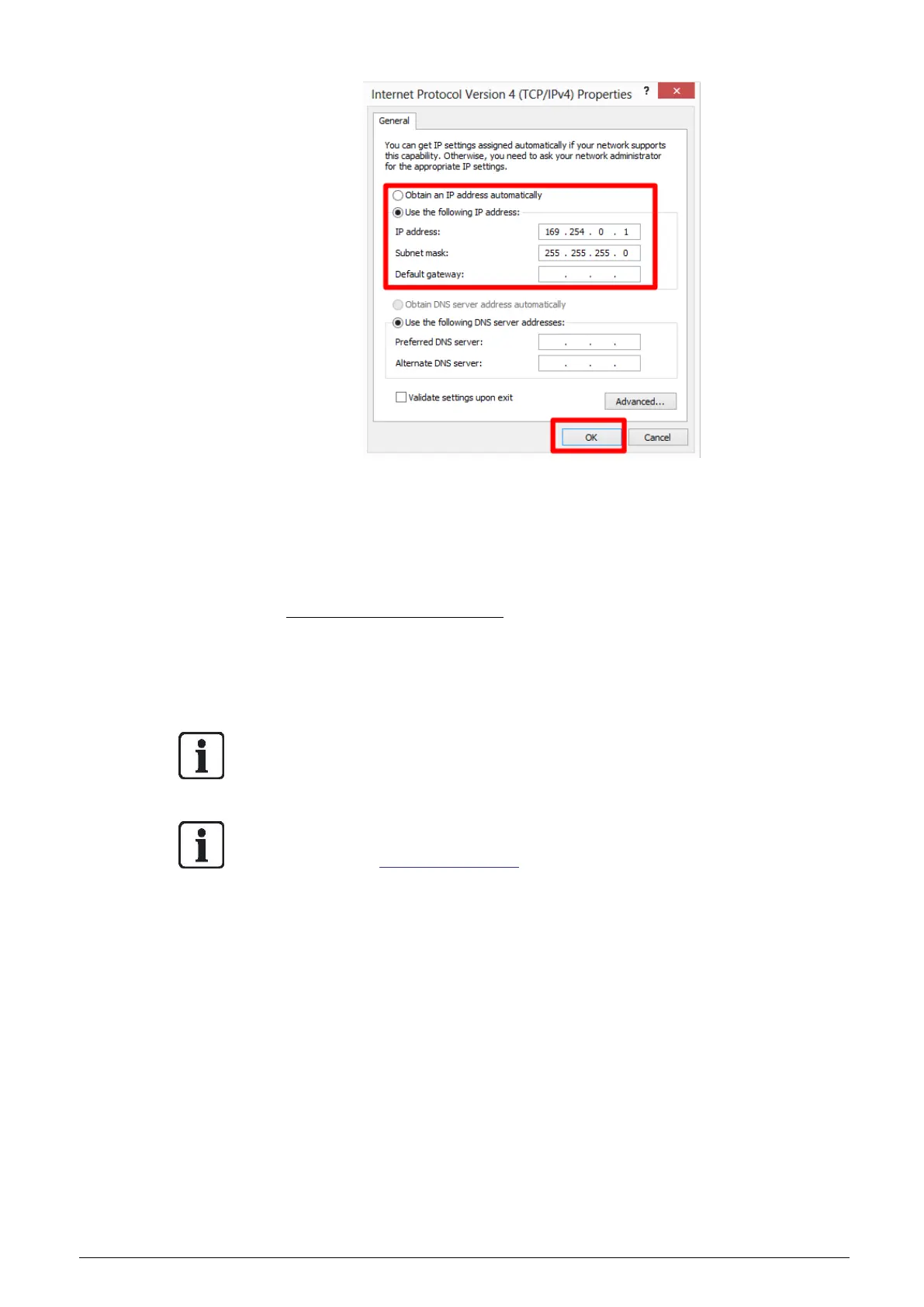WIFI setting
Step 17: Click <Close> to exit the Local Area Connection Properties window.
After the above settings are completed, the last step is to go to the camera’s
Browser-Based Viewer to connect the camera to an Access Point. Open a web
browser and enter the default IP address of the IP Camera (169.254.0.250). Next,
please follow the same instruction from Step 6 to Step 9 in previous subsection,
Access Point Connection Setup.
The IP address of the IP Camera will be altered. Thus, users have to re-search the
new IP address of the IP Camera by running the device search tool. After retriev-
ing the new IP address of the IP Camera, users can continue to access and setup
other settings of the camera.
NOTE: Before accessing the camera, users MUST modify the IP address of the
computer to its original IP address, which users previously noted down. Otherwise,
users cannot access the camera.
NOTE: For further information about the device search tool, please refer to the
next chapter, 11. Access Camera.