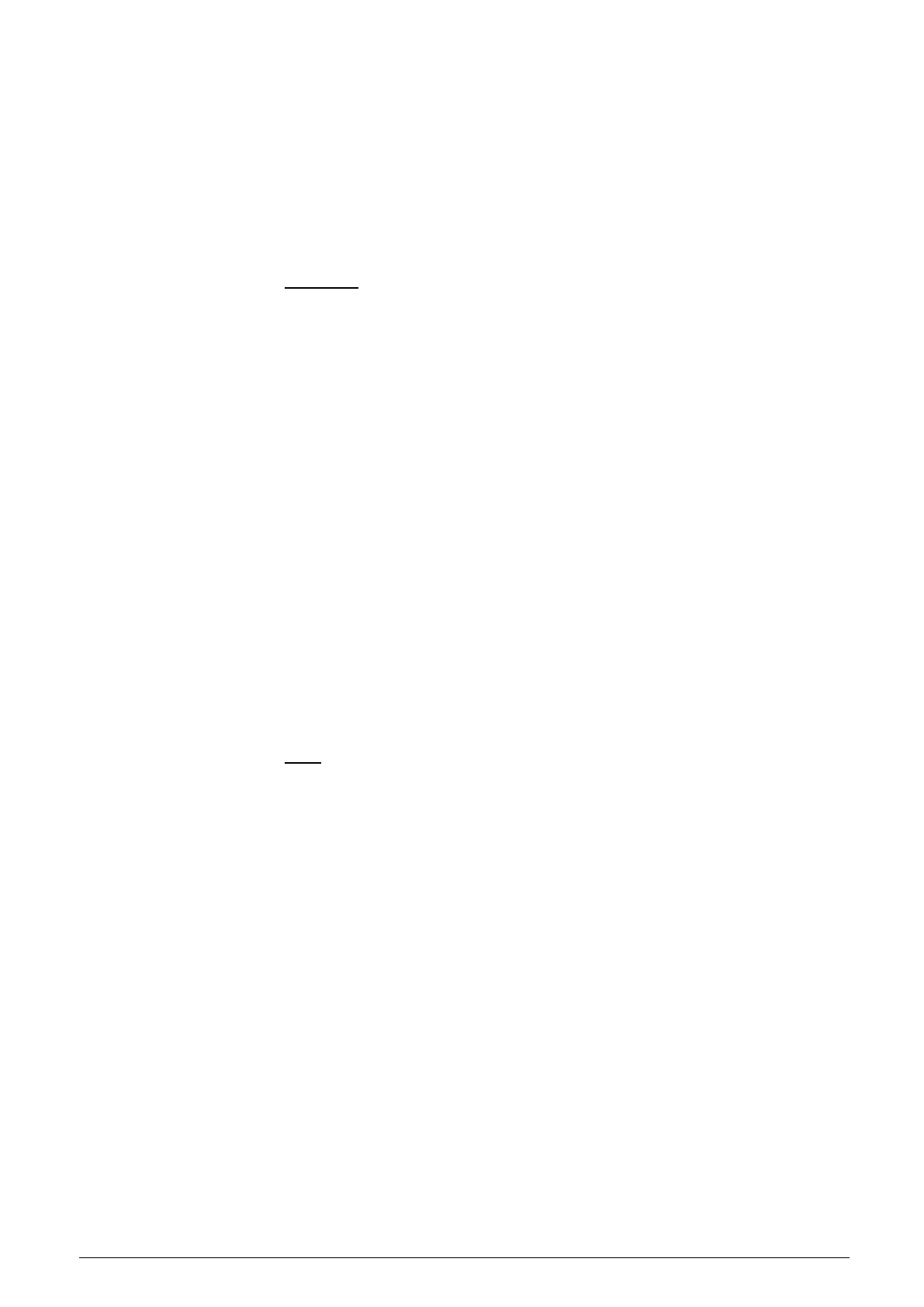Camera settings
Send HTTP notification
Check this item, select the destination HTTP address, and specify the parameters
for HTTP notifications. When the Tampering Alarm is triggered, the HTTP notifica-
tions can be sent to the specified HTTP server.
For instance, if the custom parameter is set as “action=1&group=2”, and the HTTP
server name is “http://192.168.0.10/admin.php”, the notification will be sent to
HTTP server as “http://192.168.0.10/admin.php? action=1&group=2” when alarm
is triggered.
File Name
Enter a file name in the blank, ex. image.jpg. The uploaded image’s file name for-
mat can be set in this section. Please select the one that meets the requirements.
Add date/time suffix
File name: imageYYMMDD_HHNNSS_XX.jpg
Y: Year, M: Month, D: Day
H: Hour, N: Minute, S: Second
X: Sequence Number
Add sequence number suffix (no maximum value)
File name: imageXXXXXXX.jpg
X: Sequence Number
Add sequence number suffix up to # and then start over
File Name: imageXX.jpg
X: Sequence Number
The file name suffix will end at the number being set. For example, if the setting is
up to “10”, the file name will start from 00, end at 10, and then start all over again.
Overwrite
The original image in the FTP site will be overwritten by the new uploaded file with
a static filename.
Save
Click on <Save> to save all the settings mentioned above.