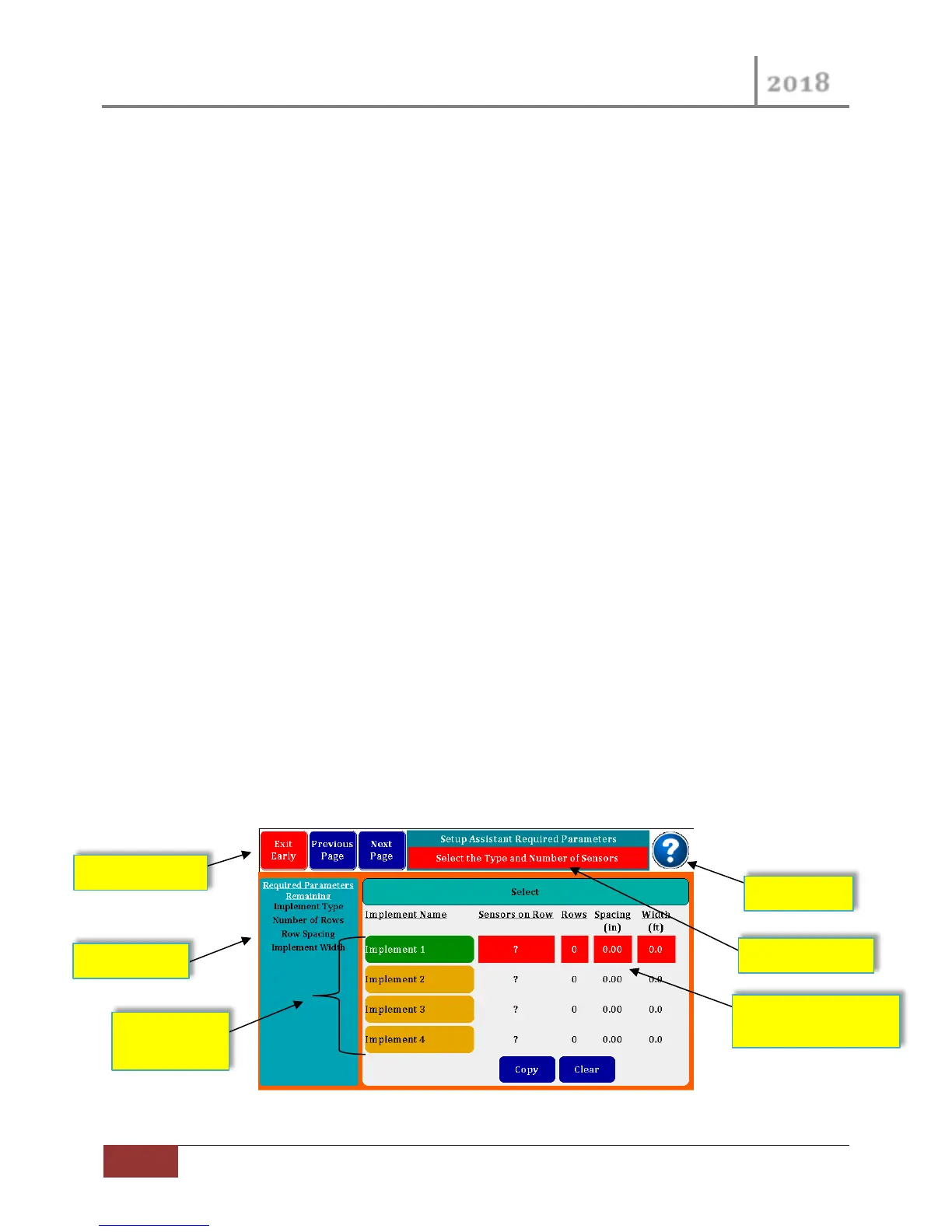VM-5500 Operator’s Manual
2 Quick Start
The Quick Start feature of the Monitor is a method that will step you through a complete setup of your
monitor. This feature will insure proper configuration while providing you with a good working
knowledge of the parameters that need to be set for your implement.
This Quick Start section will discuss typical implement configurations, for more in depth configurations
or implements with Accessory Sensors please reference the Optional Step Up section that immediately
follows the Quick Start.
This Quick Start section uses your monitors Setup Assistant feature to walk you through configuring your
monitor. In the Setup Assistant you will be provided a list of parameters that need to be entered. Once
you have entered the required information a GREEN “Exit Finish” Button will appear, you are then ready
to Exit the Quick Start.
2.1 Entering Setup Assistant
The Setup Assistant feature is automatically entered when you power up your monitor for the first time.
If you have to leave the Setup Assistant early, don’t worry when you return you will come back into the
Setup Assistant to finish configuring you implement. At any time there after, you can re-enter this mode
using the Navigation Buttons at the top of the monitor. By pressing the “Setup” navigation button, the
“Setup” button will change to the “Setup Assist”, by pressing this button again you will re-enter the
Setup Assistant feature.
2.2 Setup Assistant Features
When in the Setup Assistant the Normal Navigation Buttons will change to 3 Control Buttons (Exit,
Previous and Next Buttons). An Instruction Area to the right of the Control Buttons will instruct you on
the next required parameters that are required prior to you advancing to the next Page. On the left side
of the screen you will see a list of the “Required Parameters Remaining”, if this area is empty you will be
allowed to proceed. The items in the list are also highlighted in RED on the main area of each screen.
Figure 2 Setup Assistant Region explanation
Attributes Still
Required
