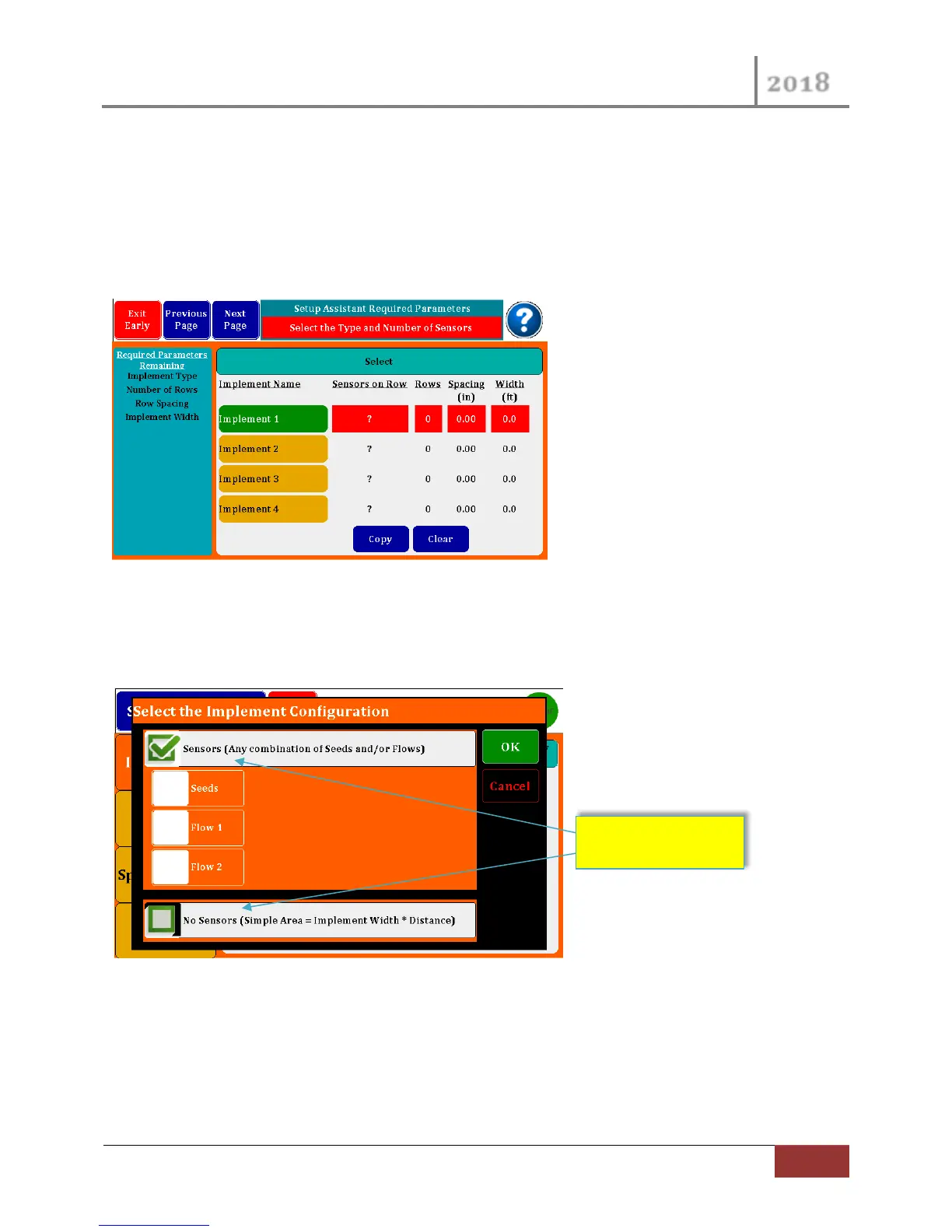VM-5500 Operator’s Manual
2.3 Quick Start Screens
Your Monitor is very configurable, however it is very easy to setup. We will walk you through a typical
Seed and Liquid Flow implement configuration. Don’t worry if this configuration is not exactly what you
have we will discuss more details in a later section.
The following screen is our starting page for the Setup Assistant.
Figure 3 Setup Assistant Start Page
2.3.1 Implement Sensor Select
By pressing the Red ? Button in the “Sensors on Row” column, the following dialog box will appear.
Figure 4 Implement Configuration Dialog
You have two options by selecting the “Sensors” check box at the top of the screen you may select your
implement Sensors. The “No Sensor” selection is discussed in the Optional Setup Section.
Sensor / No Sensor
Select
