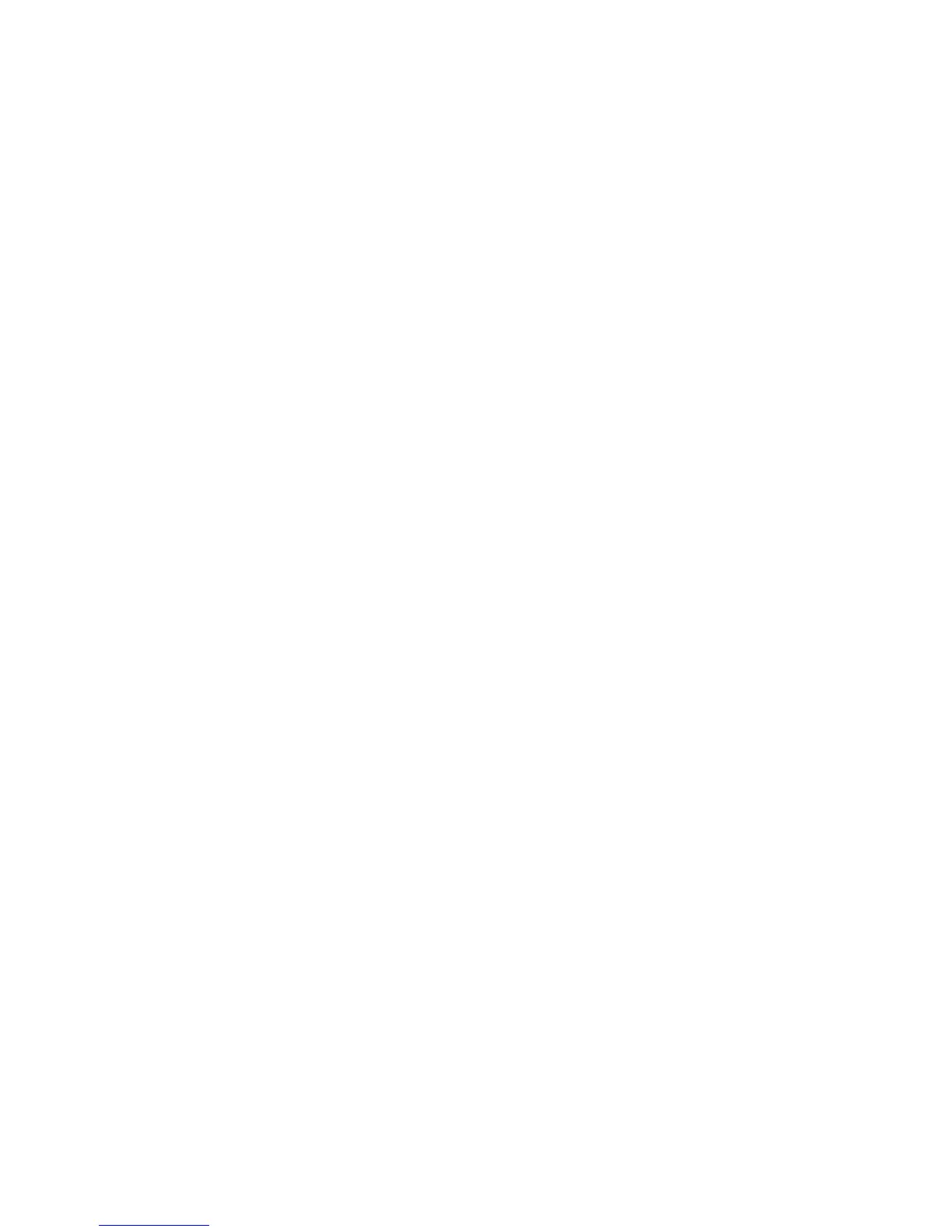3
Side Panel(s)
Instructions
Note: If not used, Essia will turn off after 15 seconds.
Before using Essia, wash your face, making
sure to remove makeup and surface-layer
debris. Then, apply your favorite moisturizer,
serum or water.
To turn Essia on, press and hold the
Power Button.
Then, continue to press the button
until you’ve selected the mode you
would like to use.
PREP
MODE SELECTION