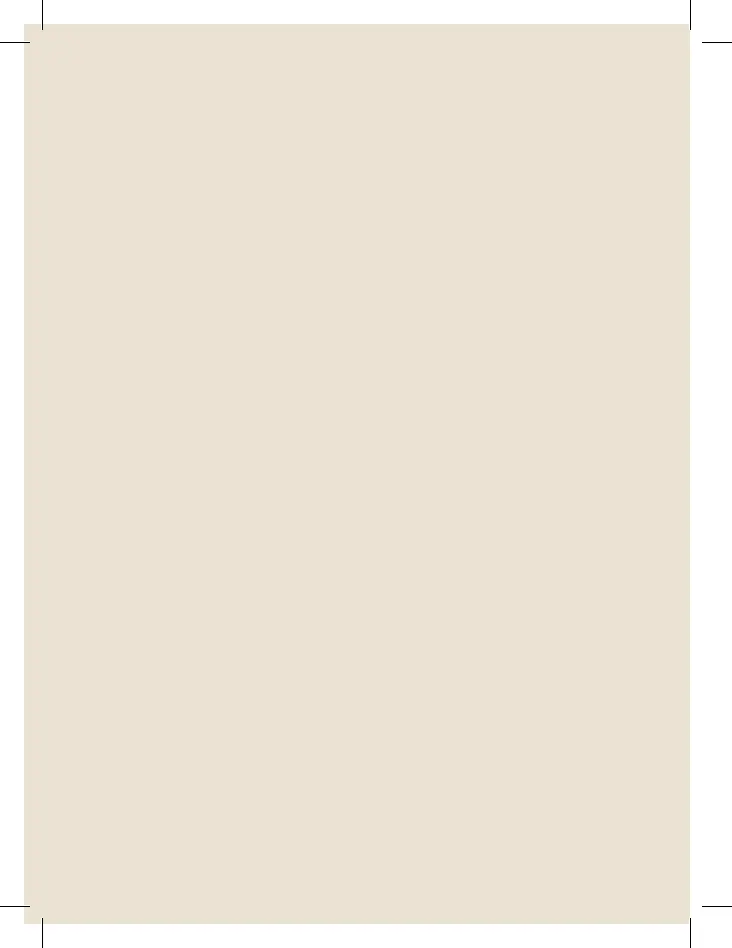To keep your Raedia in good shape, don’t use abrasive
cleaners or chemicals to clean any part of the device. Make
sure to store it in a cool, dry place.
CLEANING THE BRUSH HEADS
Rinse the brush heads thoroughly after each use. If they are
discolored from makeup or debris, clean them with warm,
soapy water.
CLEANING THE DEVICE
To remove any residue or buildup, clean the base and handle
once a week by taking a slightly damp cloth and wiping
down the body of the device.
BATTERY DISPOSAL/RECYCLING INSTRUCTIONS
• Only install new batteries of the same type;
don’t mix old and new batteries
• Failure to insert batteries in the correct polarity, as
indicated in the battery compartment, may shorten the
life of the batteries or cause batteries to leak
• Do not mix old and new batteries, and do not mix
Alkaline, Standard (Carbon-Zinc) or Rechargeable
(Nickel Cadmium or Nickel Metal Hydride batteries
• Do not dispose of batteries in fire
• Batteries should be recycled or disposed of as per
state and local guidelines
Taking Care
