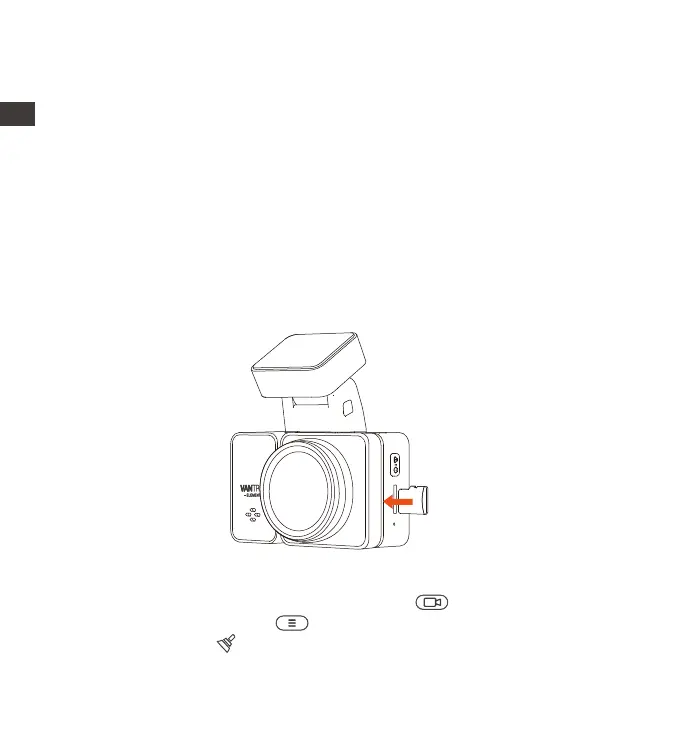- 6 -
Before using this card, please follow the steps below to format it properly:
If the camera is recording, please press the button to pause the
recording, then press the button to enter the menu, then enter
“System,” select " Format SD Card " , and confirm to format the memory
card until it prompts "Formatted successfully."
3. Installation
3.1 Installing a Memory Card (Recommended: Vantrue U3 high-speed
microSD card)
Please insert a memory card (memory card capacity: 32GB-512GB, card
speed: U3/Class10/A2). The dashcam has certain requirements on the
card speed of the memory card. For reliable operation, we recommend
using a VANTRUE SD card(sold separately).
Memory Card Installation: There is an icon indicating the insertion
direction of the memory card. Please push the memory card into the
card slot according to the direction indicated by this icon, until a "click"
sound is heard in the card slot, indicating that the memory card is
inserted properly.
ENEN