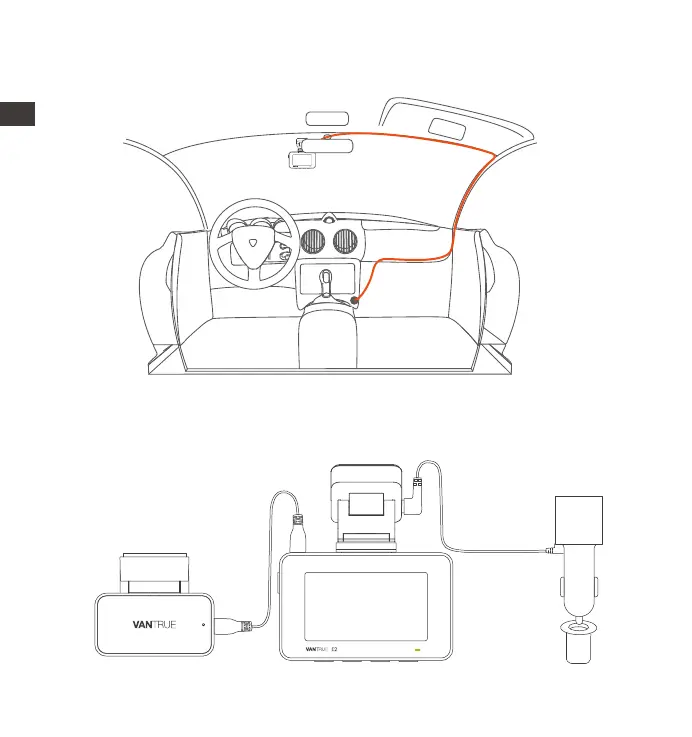- 10 -
After installing the main camera and rear camera, please arrange the
car charger cable in the direction shown in the figure.
Take out the rear camera cable, connect the main camera and the
rear camera, and take out the car charger to connect it. After the
camera is powered on, choose a suitable location and install it.
4.
ENEN