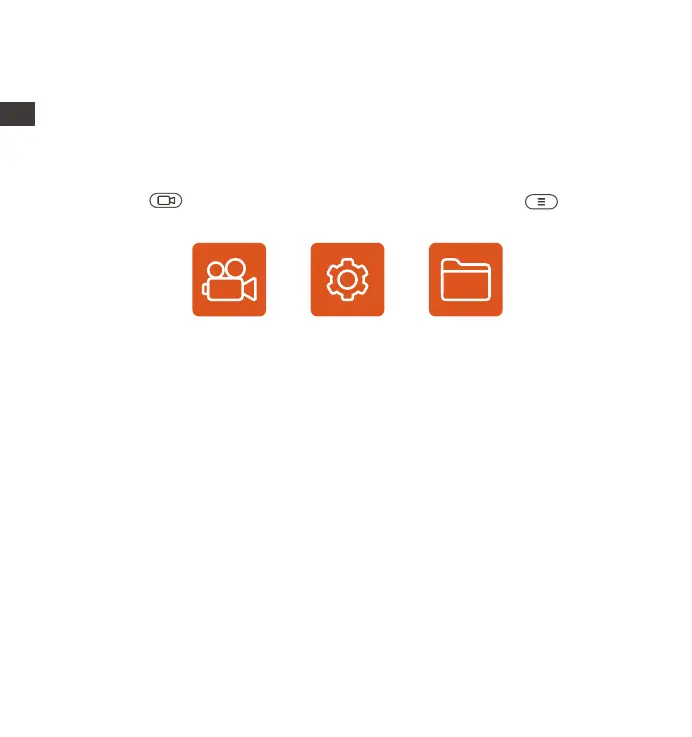- 18 -
The E2 dash cam has 3 function menus, which are: record settings, system
settings, and file browsing. You can set your dash cam according to your
requirements with these function setting.
Press the button, pause the video first, then press the button to
enter the menu settings.
4. Basic Operation
4.1 Menu Settings
Record System Files
ENEN
A. Record Setup
-Resolution: The E2 camera has 2 resolution modes: Front + Rear dual
recording mode, or Single front recording mode.
Front+Rear Camera:1944P+1944P 24FPS; 1440P+1440P 30FPS;
1440P+1080P 30FPS; 1080P+1440P 30FPS; 1080P+1080P 30FPS; 1080P+720P
30FPS; 720P+1080P 30FPS; 720P+720P 30FPS
Front Camera only:2592x1944P 30FPS; 2560x1440P 30FPS; 1920x1080P
30FPS; 1280x720P 30FPS
-Loop Recording: Default setting is 3 min. You can choose the options
among 1/3/5 min and OFF.
-G-Sensor: Select the level of G-sensor you need, then you can set 3
directions (Front + Rear/Left + Right/Up + Down). The G-sensor value in
each direction can be selected as 1/2/3/4/5/Off. The higher the sensitivi-
ty level, the easier it is to trigger event recording. G-sensor is most
sensitive when set to 5.
-Audio Recording: The default is ON. Set recording to on or off.
