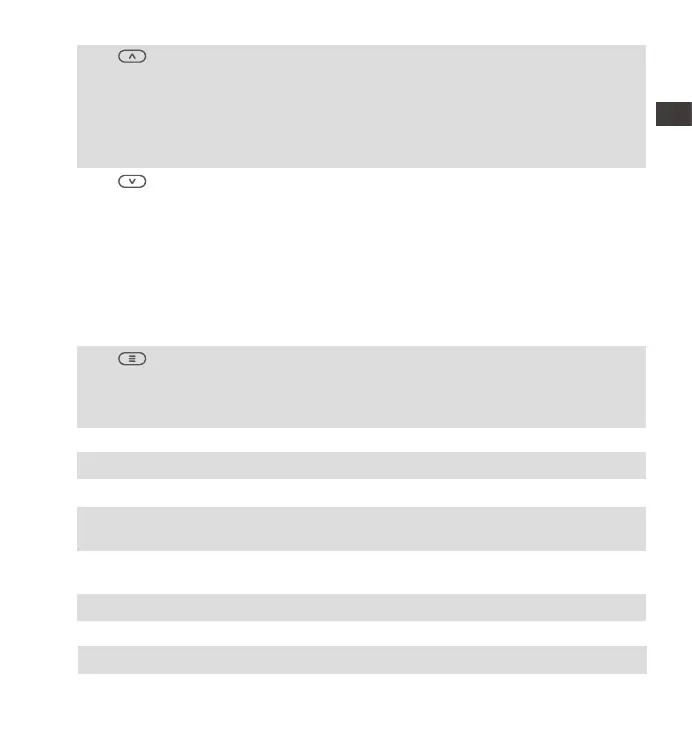- 3 -
2 During video recording and standby, short press
to switch the video window; in menu setting and
file browsing, short press to display the previous
option, long press to scroll up to display options;
in playback mode, short press to fast forward; in
WiFi mode, press any key to exit WiFi
During video recording and standby, long press
to quickly enter parking mode, and short press to
turn on/off the microphone; in menu settings,
long press to scroll through menu options, and
short press to display the next menu option;
during file browsing, long press to scroll to display
file, short press to display the next file; in playback
mode, short press to pop up the delete file menu;
in WiFi mode, press any key to exit WiFi
During video recording, long press to turn on/off
WiFi; In standby state, short press to enter the
menu or return, and long press to turn on or off
WiFi; in WiFi mode, press any key to exit WiFi
Button
4
5
3 Button
Button
Serial Number Serial number for warranty registration
7 Speaker Delivers sound during video playback
6
Microphone Records clear audio with the video footage
10
Screen 2.45” LCD Screen
11 REC Green light means the camera is powered on
8
Front Camera Front facing camera for video recording road
events.
9
Power Port Connects to Type C cable or car charger for
external power supply
12
Mount interface Location of the installing mount
EN
EN
EN
EN