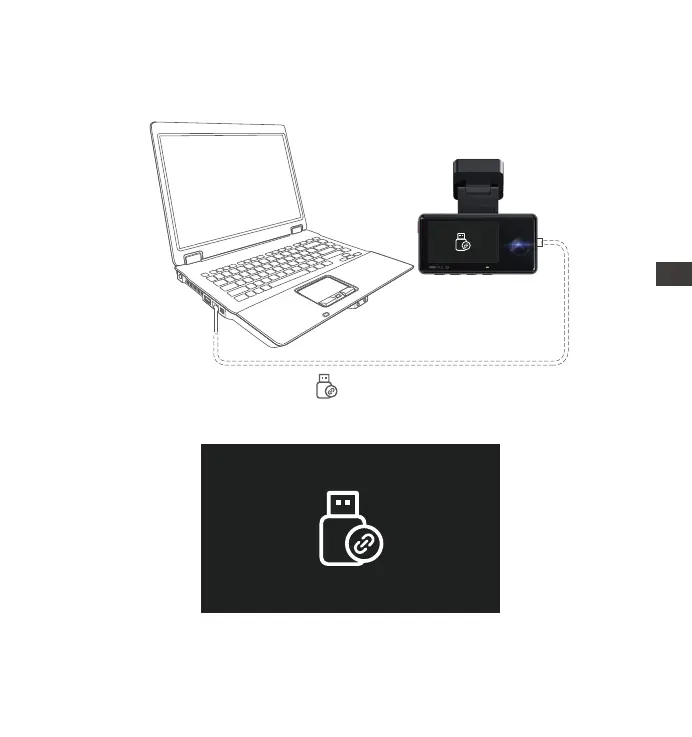- 173 -
EN
EN
EN
PL
Podłącz dołączony kabel USB TYPE-C do transmisji danych z E3 i
komputerem.
b. Przeglądanie i usuwanie plików na komputerze
1.
Po pomyślnym podłączeniu Ikona pojawi się na wyświetlaczu E3 w
celu przesłania danych, a następnie będzie można przeglądać pliki
wideo w folderze komputera.
2.
W zależności od systemów komputerowych różnych użytkowników, po
podłączeniu E3 do komputera będzie on wyświetlany jako dysk
wymienny lub folder wymienny.
3.