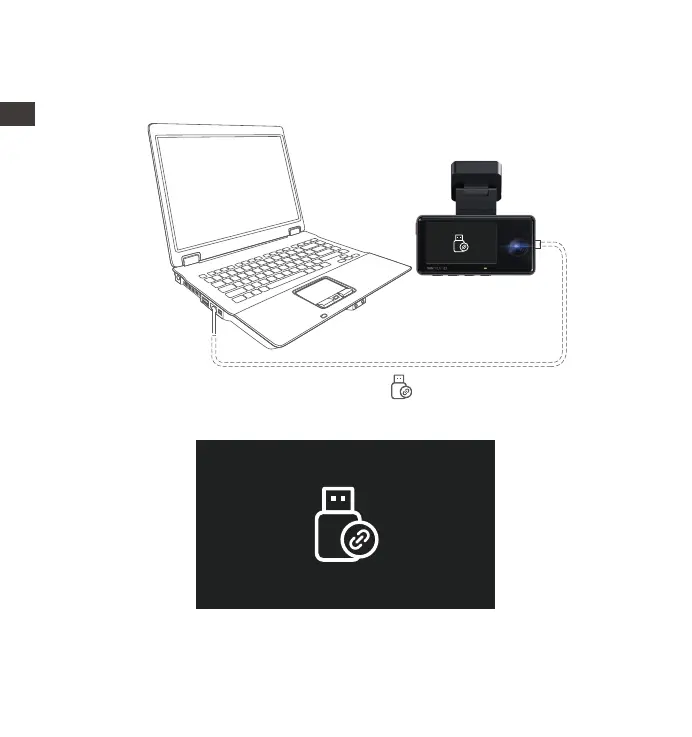- 38 -
Connect the included TYPE-C USB data cable to the camera and the
computer.
b.Viewing and Deleting files a Computer
1.
After the connection is successful, the icon will appear on the display
of the camera to transfer data, and then you can view the video files in
the computer folder.
2.
Depending on the computer systems of different users, after the camera
is connected to the computer, it will be displayed as a removable drive
or a removable folder.
3.
ENEN