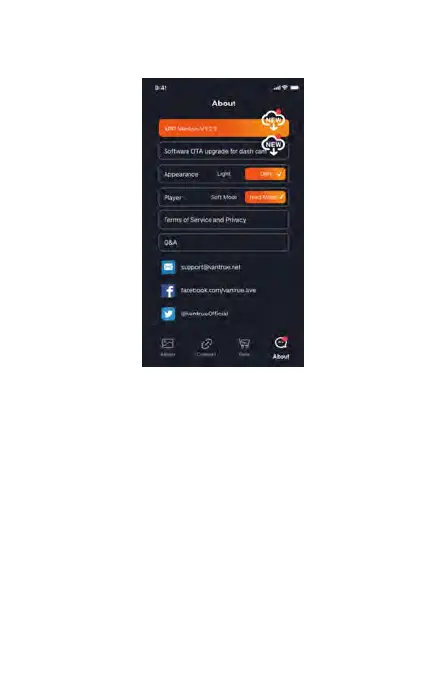- 19 -
<2>. In the "About" screen, click OTA update to
check for updates.
When the upgrade file is detected in the above 2
ways, click OK, it will enter the upgrade screen,
click "Download". Once the download is
complete, install the dashcam immediately.