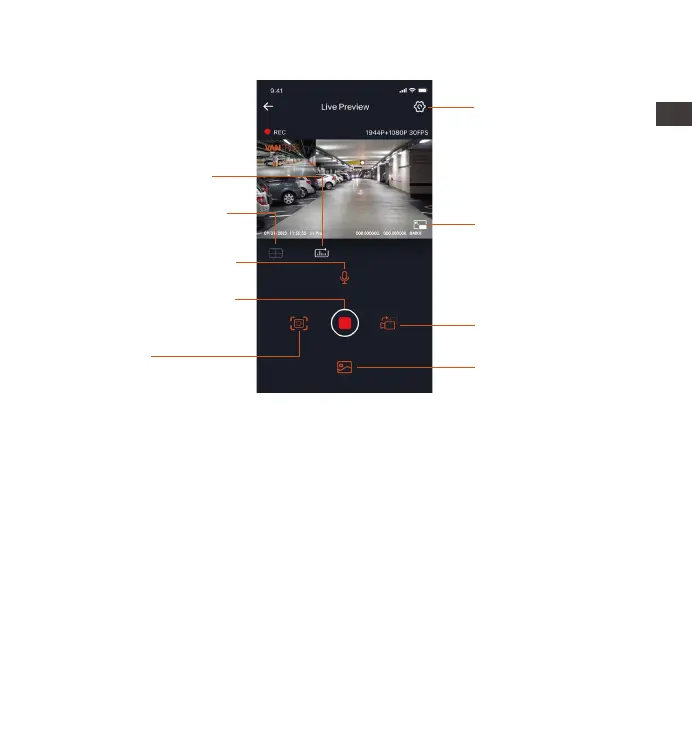- 11 -
4.3 APP Connection
Video preview: In the real-time preview inteace, you can switch to the
full-screen preview mode by clicking the full-screen icon or placing the
phone horizontally, click the window switch icon to switch video windows,
only multi-channel recording can use this feature.
Video playback: The video and photo les recorded on the SD card can be
viewed in the app, and the video can be played back after clicking the le.
Video download: You can select the video or picture you want to download
in the SD card browsing inteace or in the video playback area. After
downloading the video, if you play it in the local le of the app inteace,
you can view the GPS track of the video.
Video snapshot: You can capture the current screen in the real-time
1.
2.
3.
4.
After the app is successfully connected to the camera, you can peorm the
following operations:
Camera Setting
Lens correction line
Mileage Statistics
Full-screen Icon
Microphone ON/OFF
Camera Display Switch
Stop Recording Icon
Album
Snapshot
EN
EN
EN
EN