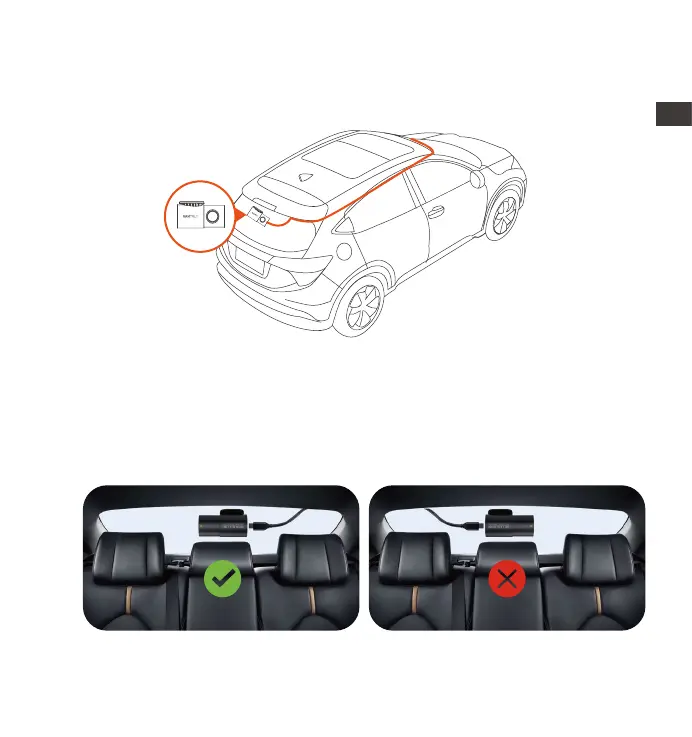- 7 -
Plug the rear camera connecting cable into the front unit, run the cable
along the headliner, and straight down the length of the car to the A, B, and
C pillars.
When installing the rear lens, please avoid the defogging line on the rear
windshield, so as not to aect the video eect. Remove the protection lm of
the sticky pad and rear camera lens. Fix the rear camera in the selected
position and adjust the angle. (The rear camera can rotate 360°, if the
installation is wrong, you can turn on rotate display to adjust.)
3.4 Running the rear camera connecting cable to the rear of the vehicle
3.5 Mounting the rear camera
EN
EN
EN
EN