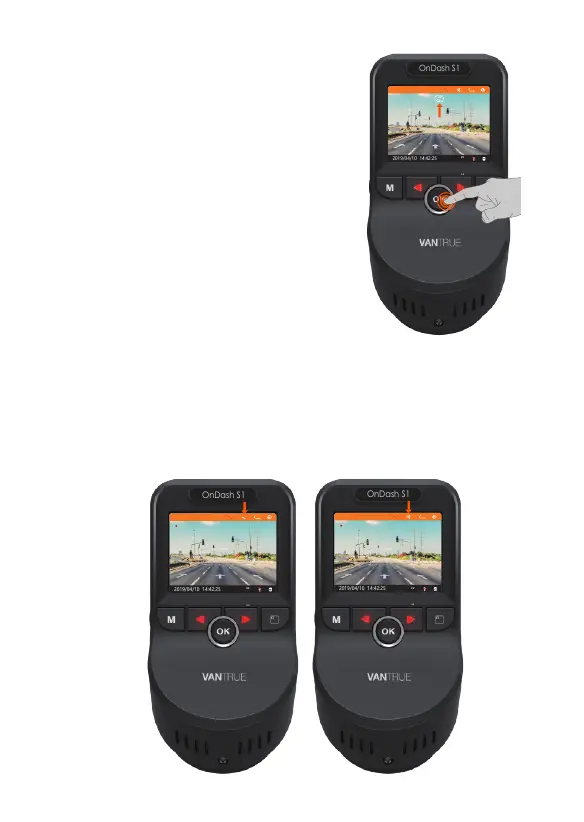- 41 -
4.9 Ein Schnappschuß machen
4.10 GPS Modus
14:42:252019/04/10
EV
0.0
1920x1080P 30FPS
HDR
3
00:00:16
000MPH
14:42:252019/04/10
EV
0.0
1920x1080P 30FPS
HDR
3
00:00:16
000MPH
14:42:252019/04/10
EV
0.0
1920x1080P 30FPS
HDR
3
►Wenn die Kamera Videos
aufnimmt, drücken Sie Auf Taste,
um die Aufnahme zu enden, dann
drücken die OK-Taste, um ein
Schnappschuß aufzunehmen
Die GPS-Standardeinstellung ist Ein. Drücken Sie die MENÜ-Taste.
Gehen Sie zur „System Einstellung“, ► „GPS“, um die GPS-Funktion
der Kamera zu aktivieren.
Der GPS-Empfänger beginnt mit der Suche nach einem GPS-Sig-
nal.Das GPS-Symbol blinkt ständig auf dem Bildschirm. Nachdem
das GPS-Signal empfangen und gesperrt wurde, hört das Symbol
auf zu blinken.