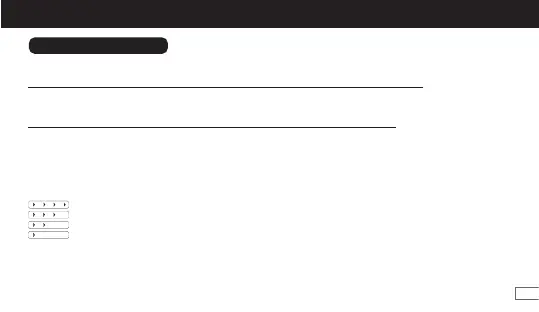1
English
ENGLISH
USE INSTRUCTIONS
1. Install & Replace the Pod (Refer to FIGURE)
Pull out the pod from the battery and install the new one.
*If it’s the first time using the device, please tear off the sticker of the pre-installed pod.
2. Fill the E-liquid (Refer to FIGURE)
Fill the e-liquid through the PTF filling slot at the bottom of the pod.
*If it’s the first time filling the e-liquid, please wait 5 minutes for the coil to prime.
3. Start Vaping
The device is draw-activated. Inhale through the mouthpiece and exhale to start vaping.
4. Check the Baery Level
TheLEDindicatorswillflashwhileinstallingthepodorchargingtoremainthebatterycapacity.
: 80%~100%
: 60%~80%
: 30%~60%
: 0~30%
5. Charge the device
Connect the Type-C cable with the device to charge the battery. The LED indicators will flash while charging.
When fully charged, all the LED indicators will be always on.
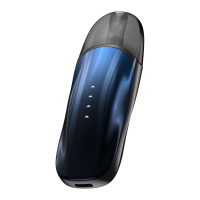