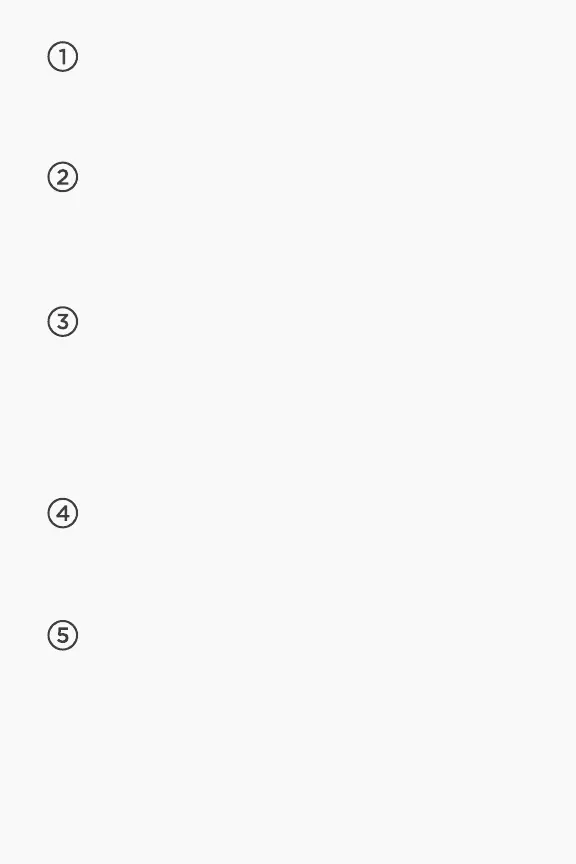8
Remote Scan Button
Remote scan button may be used to trigger a
color scan from your device, via the app.
Color Match
Color Matches populate in list format to oer the
closest or exact color matches to a scan. Matches
populate from most to least compatible.
Scanned Color
The top of the Color Match Screen will always
show the color and LAB values of your most
recent scan, with corresponding color matches
listed below. Click to view scan details, Lab plot,
and spectral curve.
Filters Bar
Allows users to set match filters such as brand,
category, collection, and location.
∆E Dierence
The Delta E dierence between the scanned color
and the matching result.