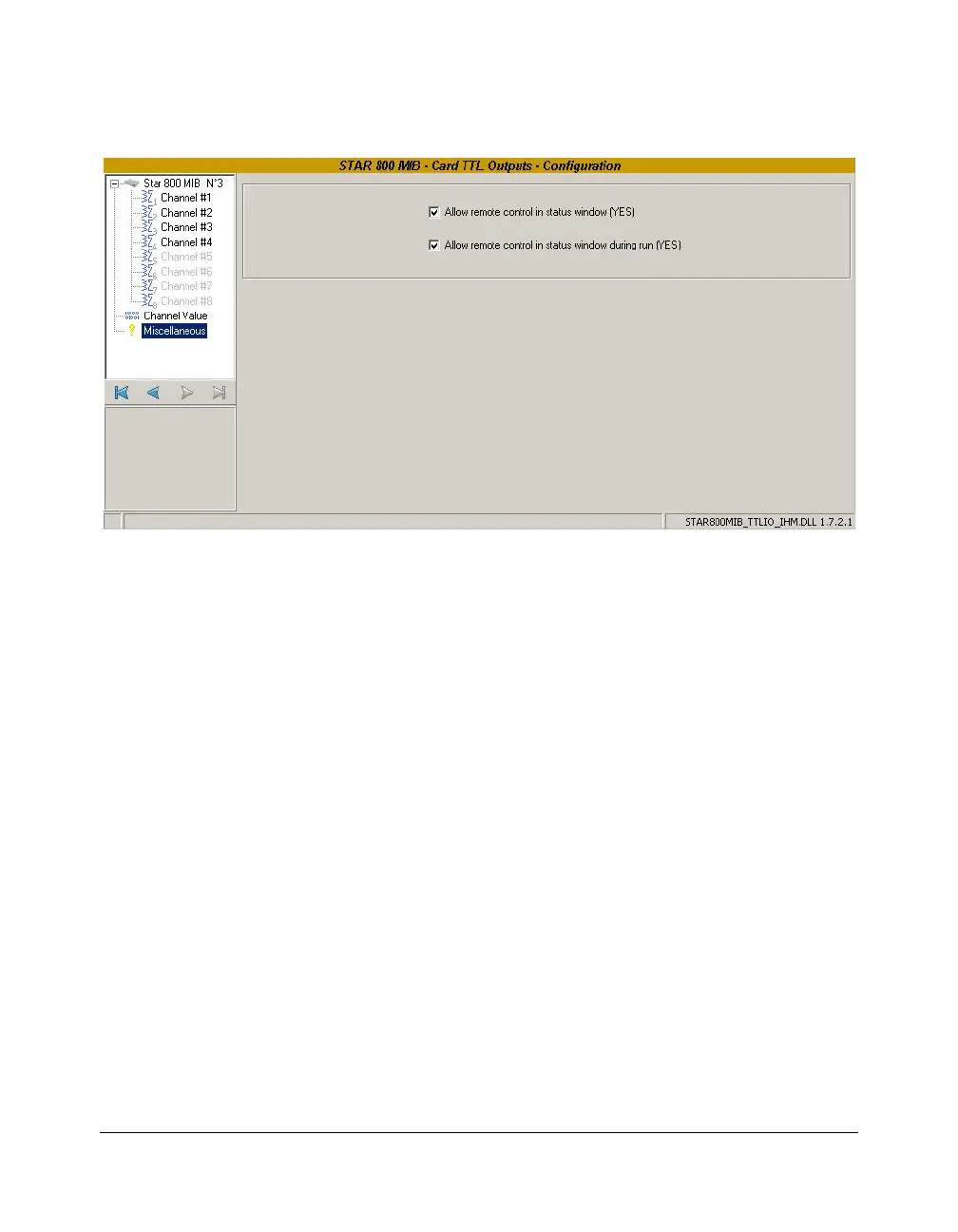Star 800 MIB TTLIO Control Manual - 7 - 03-914947-02:2
Miscellaneous Window
Check or uncheck the Allow remote control in status window to
activate or deactivate this option. If it is checked, the user will
be able to open and close relay from the status.
Check or uncheck the Allow remote control in status window
during run to activate or deactivate this option. If it is checked,
the user will be able to open and close relay from the status
during run.
Configuring the Synopsis
In the Overview part of the system configuration, a synopsis can
be defined for the system. This synopsis depends on the
configured devices.
1. To save the configuration of these devices, click on the OK
button.