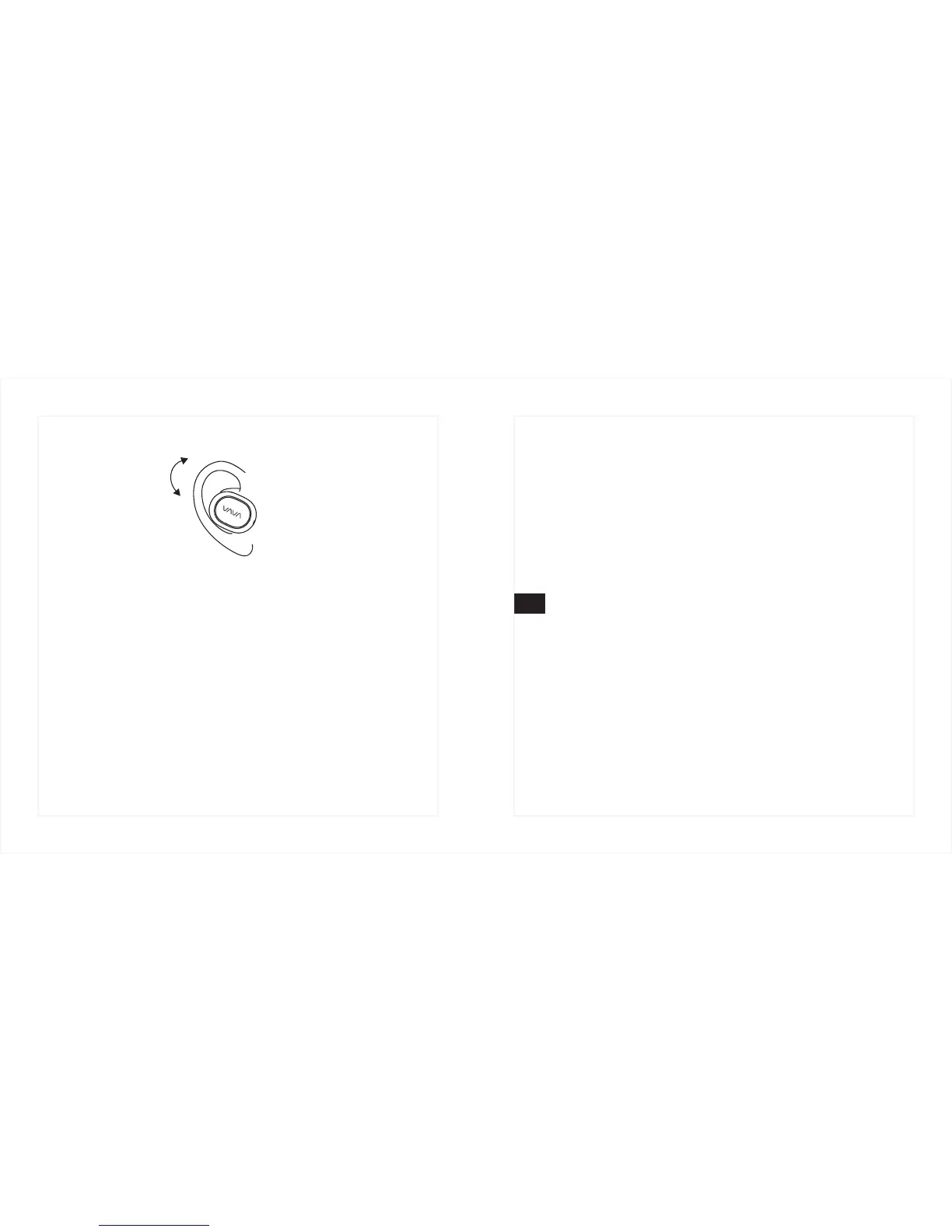How to Wear
Wear the earphones as shown in the diagram:
Note: Please note the “L” and “R” markings on the earphones, which
correspond to your left side and right side, respectively.
FAQ
Q: Why can I only hear music from one of the earphones?
A: Make sure the earphones are synced together:
1) Pair the master device (right earphone) with your phone.
2) Turn the master device off.
3) Hold the Multifunction Button of both units until the white indicators
are on.
4) Wait until you hear a voice prompt telling you the two devices are
connected.
Q: My earphones will not switch on.
A: Please recharge them and make sure they have enough power.
How to Wear
Wear the earphones as shown in the diagram:
Note: Please note the “L” and “R” markings on the earphones, which
correspond to your left side and right side, respectively.
FAQ
Q: Why can I only hear music from one of the earphones?
A: Make sure the earphones are synced together:
1) Pair the master device (right earphone) with your phone.
2) Turn the master device off.
3) Hold the Multifunction Button of both units until the white indicators
are on.
4) Wait until you hear a voice prompt telling you the two devices are
connected.
Q: My earphones will not switch on.
A: Please recharge them and make sure they have enough power.
Vielen Dank, dass Sie sich für die VAVA MOOV 21 Komplett
Kabellosen Kopfhörer entschieden haben. Wenn Sie Fragen haben
und Hilfe benötigen, kontaktieren Sie bitte unseren Kundendienst
per Email unter: support.de@vava.com.
05/06
DE
