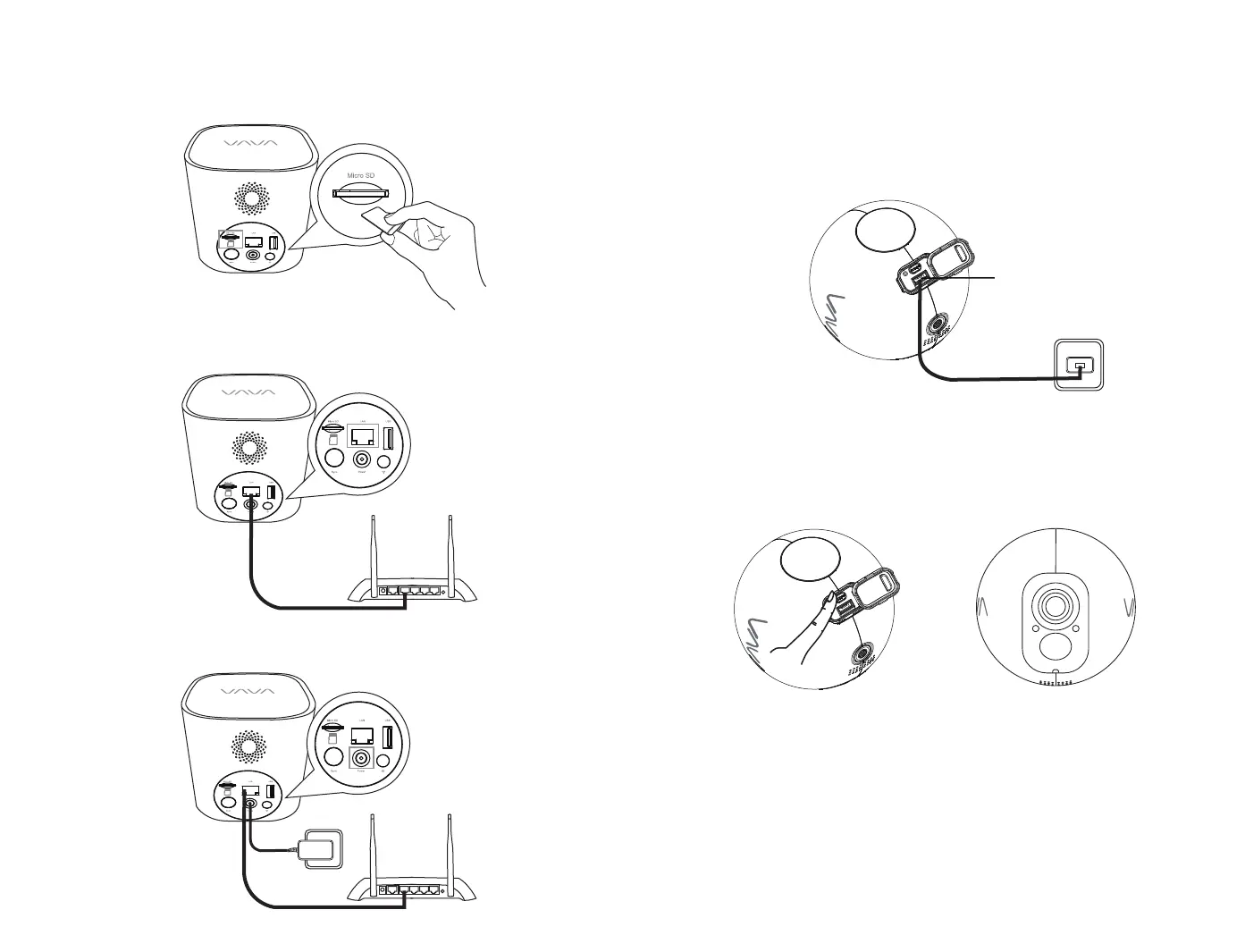37/38
1. Inserte la tarjeta TF en la estación base.
Inicio
Conectar la Estación base
2. Conecte la estación base a su enrutador con el cable Ethernet incluido.
3. Conecte la estación base a una fuente de alimentación.
Nota:
El indicador LED de la estación base se mantendrá parpadeando en rojo
cuando se conecte a Internet y se volverá fijo cuando se conecte con éxito.
Encender la cámara
Pulse el Botón de sincronización de la cámara para encenderla. El Indicador
LED de la cámara se mantendrá fijo durante 5 segundos y después se acabará.
Puerto de carga
Micro-USB
Download the APP
Before using the device, please download the “VAVA Home” app on your
smartphone or tablet from the App Store or Google Play.
Siga las instrucciones en la aplicación para registrar/iniciar sesión en su
cuenta; añada la estación base/cámara.
Descargar la Aplicación
Antes de utilizar el dispositivo, descargue la aplicación «VAVA Home» en su
teléfono inteligente o tableta desde la App Store o Google Play.