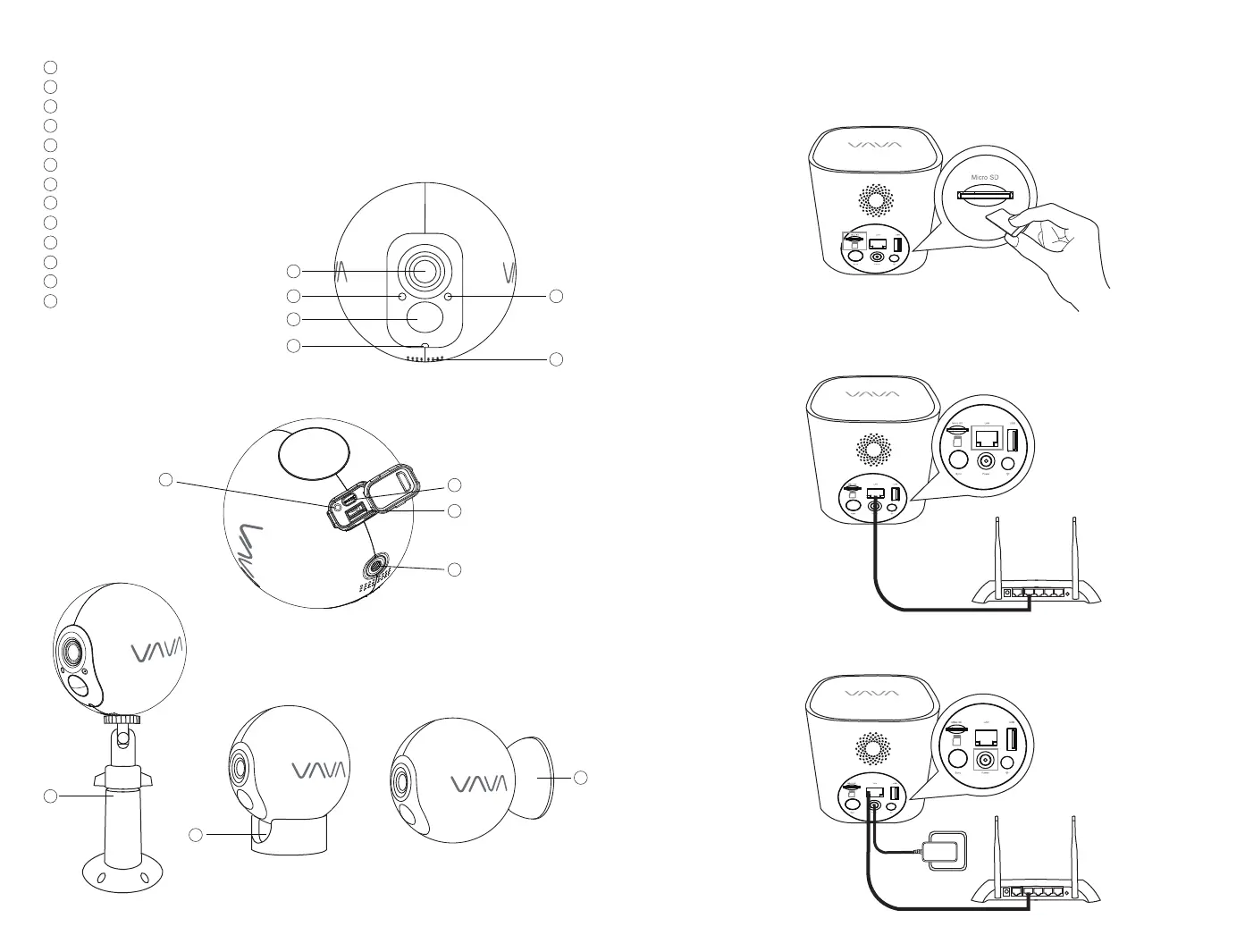Statut de fonctionnement
Mode veille/Mise hors tension
Mode appairage
Appairé avec succès
Chargement
Complètement chargé
Mise sous tension
Telecamera
Obiettivo
Sensore di luce
Sensore di movimento PIR
Indicatore LED
Microfono
Altoparlante
Pulsante di Ripristino
Pulsante di Sincronizzazione
Porta di Ricarica micro USB
Porta Supporto
Supporto Magnetico
Supporto da Scrivania
Supporto
1
2
3
4
5
6
7
8
9
10
11
12
13
1
2
3
4
5
6
7
8
9
10
11
12
13
1. Inserire la scheda TF nella stazione di base.
Inizia
Connessione alla Stazione di Base
2. Connettere la stazione di base al router con il cavo Ethernet in dotazione.
3. Connettere la stazione di base ad una presa di rete.
47/48