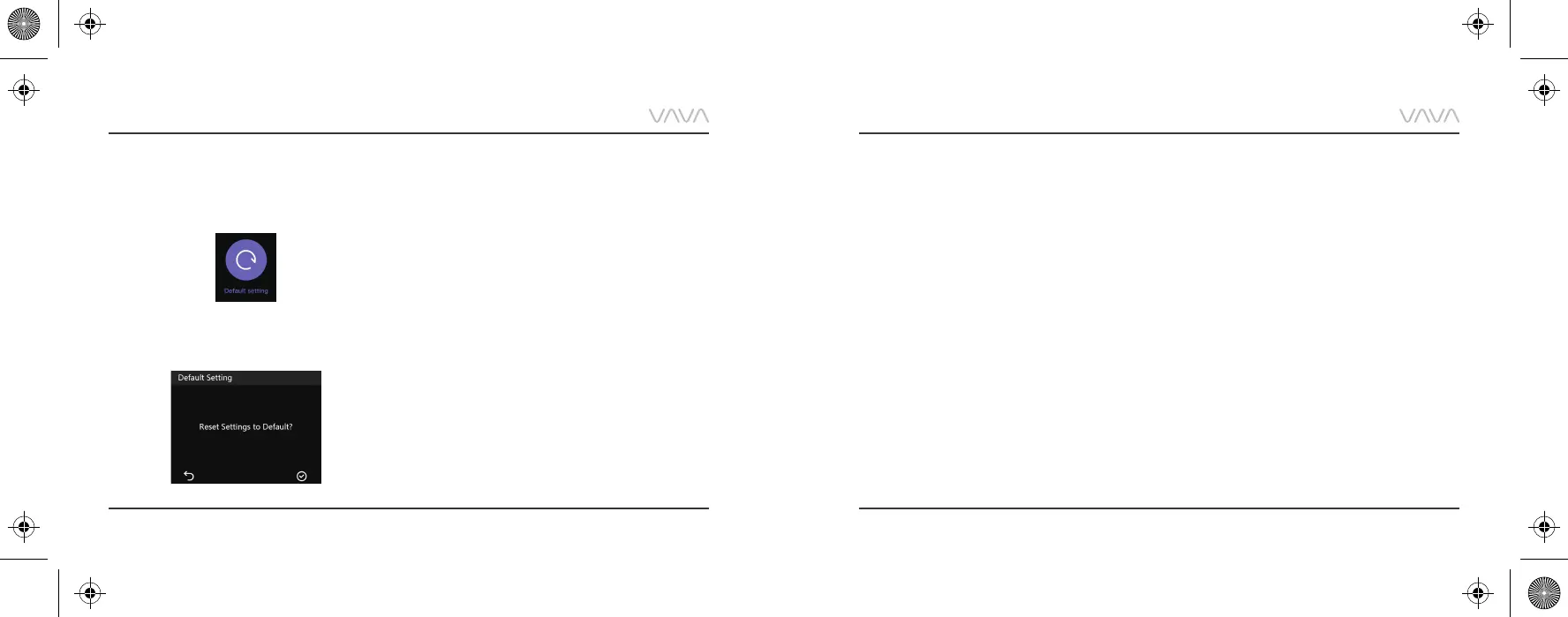Basic Operation
FAQ
Customer Service
Fail to connect with Dash Cam Wi-Fi.
· For Android phones: Turn off the Cellular Data.
· Check if the Wi-Fi SSID and password are correct.
· Upgrade the firmware to the latest version
· For any problem, please email us at support@vava.com
with details.
How to change Wi-Fi password?
1) Connect with Dash Cam Wi-Fi.
2) Open VAVA Dash APP.
3) Go to “Setting” to change the Wi-Fi password.
Is the rear camera able to be turned off individually?
· Yes. You can turn off the rear camera individually with
the front camera working normally to protect your privacy.
Snapshot button does not work
· Reset the Dash Cam, then re-pair the Snapshot button.
· Replace the battery of the Snapshot button.
18-month Warranty
Life-time Support
E-mail: support@vava.com
Tel: 1-888-456-8468 (Monday-Friday: 9:00 – 17:00 PST)
Social Media: @LetsVAVA Facebook / Twitter / Instagram
Product Link: https://www.vava.com/
· The Snapshot button shall be 5 meters range within
the Dash Cam without any obstacles.
· For any problem, please email us at support@vava.com
with details.
EN/17EN/16
Restore to Factory Settings
1) Select “Default Setting”, a dialog pops up to confirm
restoring the configuration parameters of Dash Cam
to factory setting.
2) After restoring to factory settings, settings for
Language and Time&Date will not be changed.
